Want to prank your friend by hiding your number while calling them? Here’s everything you’d know about how to change your number when you call someone.
Caller ID Spoofing, which has become a recurrent phenomenon in recent years, refers to disguising your caller ID while making calls. Simply, it means that the number which is visible to the call’s recipient is not the actual number, which made the call.
People can indulge in spoof calling for various reasons like protecting their identity, making prank calls, etc. However, its use is increasing for criminal and malicious activities, forcing service providers to spread information regarding this.
If you’re just interested in pranking your best friend by hiding your caller identity, this guide on how to change your number for a prank call or in general will surely help. So, let’s start.
Is It Legal To Change Your Number When Calling Someone?
Many people use the third-party app to change number when calling someone due to various reasons. These could range from casually pranking their friends to making certain secret investigations. However, such practices are also taken up by spammers, who make people fall into the trap of their scams with the use of such practices.
These considerations make people think about whether changing their number, i.e., Caller ID when calling someone is legal or not. It is important to note here that it is not illegal or wrong to change numbers while making some calls. The intentions with which such calls are made determine the legality of changing the caller ID.
For instance, if you change your number to protect your identity and privacy, then it’s legal to change the number. If the number or Caller ID is changed while calling for investigation purposes, then also, the practice is legal. If you prefer to keep or use a secondary phone number for certain contacts, then also it’s legal.
However, if the purpose of changing the Caller ID or phone number is to threaten, abuse, or harass someone, as in the case of spam callers; then, it is illegal to change numbers.
Having legitimate and non-criminal motives for changing your number or Caller ID is not illegal and hence would not land you in trouble. Otherwise, it is illegal and hence, it is advisable to not indulge in this practice. Let’s now get back to our main topic – how to change your number when you call someone.
How To Change Your Number When You Call Someone?
Having known that it is legal to change the number or Caller ID while calling someone for legitimate purposes, it is imperative to know how to do that. A variety of methods are available by which one can change their number while calling someone. Some of them are mentioned below.
1. Google Voice

Google Voice provides customers with the facility of changing numbers during certain calls. It is the most obvious choice of people for this purpose.
It offers a web-based phone number without any charges. Google regularly introduces updates to its services. This service is available for both mobile and desktop platforms. Google Voice enables one to use a secondary number that in turn forwards calls to the user’s main number. The Google Voice number is customizable to match the user’s area code.
2. Talkatone
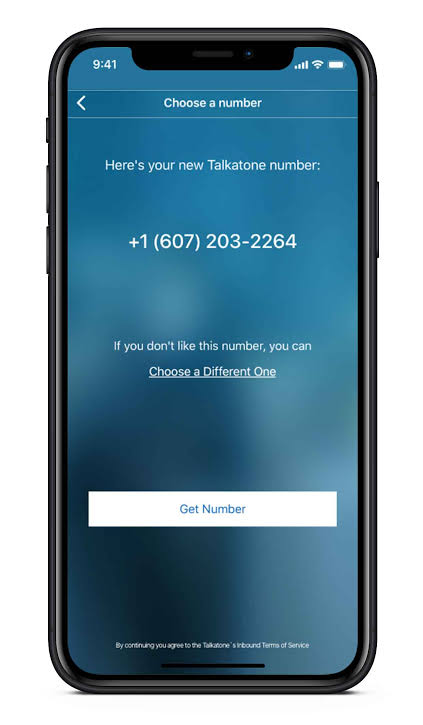
Talkatone is an application similar to Google Voice, which is designed for providing alternate numbers to text or call. This service is free of cost for US-based users and charges a little for calling or texting on numbers outside the U.S.
This app even lets its users change their numbers when they need to. This provision, on one hand, makes this service less permanent; on the other hand, it gives anyone more flexibility in case their number gets leaked online. However, a lot of ads that pop up make this app less attractive.
3. Disposable SIMs
Another response to your query – how to change your number when you call someone is Disposable SIMs. They are another efficient way of making spoof calls. They can be used in situations where you need to call people only once, or for a specified and short period. For people who want to change their number for a particular event, and not for recurring times, disposable SIMs are a great option.
For instance, in cases like calling certain individuals or companies whom one doesn’t want to contact again, one can use a disposable SIM for making the call, have the conversation, and be done with it by hanging up. They can then dispose of the SIM, which would leave the other person with no way to reach them again.
4. Permanent Fake Numbers
Permanent fake numbers are a type of spoofed numbers which are not recycled or changed. These can be held by the user as long as they want, unlike disposable numbers. Essentially, they are real numbers, which are connected to a phone that the user doesn’t answer.
However, these numbers require certain maintenance just like real numbers. But, one is safe even if these numbers get leaked online, unlike in the case of disposable numbers. Permanent Fake numbers also offer some restricting and call blocking features.
For their maintenance, these numbers can be used on important documents like doctor or dentist appointments or job applications. When compared with their temporary counterparts, these are cheaper.
Top 8 Third Party Sites / Apps To Change Number While Calling Someone
Apart from the above-mentioned ways, there is a myriad of third-party applications which enable the users to change their number or caller ID when making some calls. These apps could be paid or unpaid. The general procedure to be followed to use such apps is first to get oneself registered, and then enter your original number followed by the one that you wish is displayed.
The calls can be made either through a landline, mobile, or desktop.
These apps essentially ‘change’ phone numbers, however, employ distinct methods for doing this. They can be classified on this basis as:
- Phone Number Spoofing App
- Second Phone Number App
The former apps allow users to make calls with their number but mask it over such that recipients see either nothing or another number. The latter allows users to purchase and use multiple numbers in addition to their original number, which could be used for making calls or sending text messages. Some apps could use a combination of both of these strategies.
These third-party sites or apps for changing numbers while making a call are:
1. TextPlus

TextPlus is a free app, with certain in-app purchases. It allows users to change their number while calling through the provision of other numbers, i.e. it is a second phone number app. It is considered advantageous for having no-frills and being a low-cost second phone number.
The app allows users to send and receive unlimited texts, as well as to make unlimited calls. One just needs to choose a number that they wish to use. Unlike other apps, it allows its users to earn text and call credits, by watching in-app advertisements. It is important to remember that TextPlus allows its users to have only one spare number, not more than that.
It is great to use for people residing in Canada or USA, however, its rates are not cheap outside Canada or USA. Besides, the services are not available when traveling.
2. SpoofCard

SpoofCard is a hybrid type of number-changing app, i.e. it enables both phone number spoofing as well as having a second phone number. Its features are quite exclusive and include the type of features found in both phone number spoofing and second phone number apps.
It has certain special features like access to voice changers, and background noise. It also enables WiFi calling. However, it has some trouble concerning its new credit system. It is best used infrequently but in need of higher reliability.
This application, however, is considered one of the most costly number-changing apps in the market. It costs around 7.95 USD for sending 9 spoof texts.
3. Fake Caller ID Free
Fake Caller ID is another unpaid app, with certain in-app purchases. It is a phone-number spoofing app, i.e. it masks the user’s original phone number such that either the user doesn’t see a thing or can see another number instead of the original one.
It is considered best for use in case of making prank calls, or if one has to make certain fake calls occasionally. For this purpose, it is above the rest. As the name suggests, it allows users to make phone calls with their number but changes their caller ID to a fake one.
It is ideal for making fun prank calls occasionally. In case, a user is looking for a long-term number privacy solution, they may have to look elsewhere.
4. Line2

Line2 is a second phone number app, specifically designed for business professionals. Being a second phone number app, it allows its users to have separate numbers to make calls and send or receive text messages. This app is a paid one, with 8.30 USD as its monthly charges.
The Line2 app offers certain additional features that are suited to productivity and communication for business purposes. Such features include conference calling, toll-free number calling as well as auto-attendant. Besides, with this app, the users can add more than one line for different departments in their business.
It is thus a great app for working professionals that look for a comprehensive suite of communication and business tools, such that work and personal life could be kept separate. However, if one doesn’t have many business-related preferences, the app has little to offer at its high price.
5. Phoner.

Phoner. is a free app, with additional in-app purchases. It is a second phone number app, which enables its users to use additional numbers to send or receive text messages or make calls. This app is designed by keeping a layman’s everyday user in mind.
It has features that support the provision of unlimited numbers that can be relied upon to make calls or send text messages anywhere across the world; without changing their SIM card. This is so because numbers in Phoner are readily disposable. Users are free to use them as long as they want as well as they are free to get rid of them as well.
As such the app is best for users looking for reliable phone number privacy solutions- be it long term or short term.
6. Dingtone
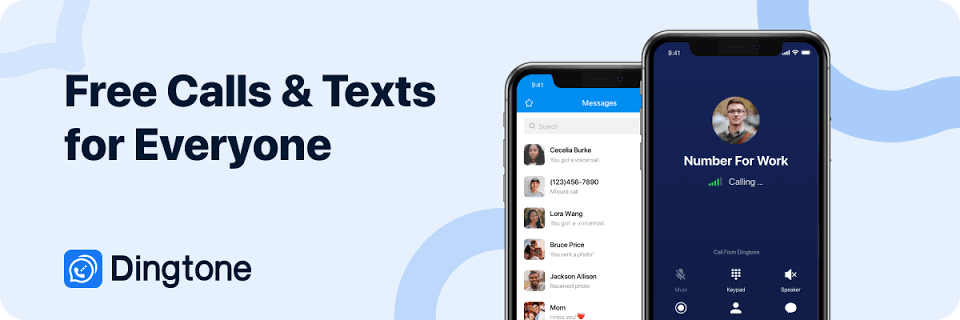
Dingtone is a number-changing call and texting application. It is a free app, with in-app purchases that allow its users to earn credits for calls and text messages by watching certain ads.
Note that Dingatone is a second phone number app, which allows its users to change numbers for making spoof or fake calls. It could be used for having fun, owing to the ease with which it could be signed up. It essentially functions as a cheap or second-line phone service for people with WiFi.
7. 2ndLine – Second Phone Number
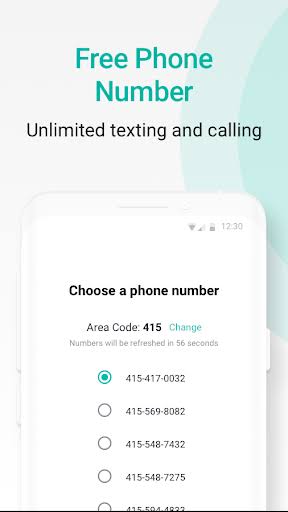
2ndLine – Second Phone Number, as the name suggests is a second phone number app that allows its users to change their number while making calls by enabling them to own other numbers.
It is a free app and works on a credit system. To make calls or send texts, one needs to buy credits. Additionally, it offers a free trial. The credit system is beneficial in the sense that one pays for it when one needs it. They don’t need to pay for a whole month.
Besides, it allows users to have more than one additional number.
8. Numbr
Numbr is a second phone number app, which changes a user’s number while calling by providing them access to additional disposable numbers, which could be used. It is specifically designed for iPhone users, to protect their privacy while they make international and domestic calls and wish to keep their identity hidden.
It is a hassle-free app, with simple instructions and global coverage. The app, however, is paid. It uses an in-app tariff calculator to calculate the amount that users have to pay based on the frequency and duration of their outgoing and incoming calls and their specific location.
This app allows its users to have unrestricted ownership of their additional numbers, they can choose to keep them as long as they want, as well as decide when to dispose of them.
Frequently Asked Questions (FAQs)
Ans: Spoof Call refers to the action of making calls while changing the number or Caller ID number to something else than the original one. This happens when the caller falsifies the information related to them, to hide the number they used to call.
Ans: You can disguise your number as someone else’s while calling by choosing from a variety of methods, which could be using third-party apps like SpoofCard, Dingtone, Numbr, or using a permanent fake number, etc.
Ans: The market is filled with a variety of apps that could be used for changing numbers while calling; each having unique and distinct features.
Consequently, the best app for changing numbers depends on the purpose for which it is used. For instance, if one wishes to make prank calls to friends, then probably Fake Caller ID is the best app. However, if one desires to have an app for the management of business-related calls, then perhaps Line2 is the best app.
Conclusion
Changing numbers while placing a call, though, is increasingly being used for malicious criminal activities like scamming individuals. Call spoofing is not an illegal or morally wrong activity and could be utilized for useful purposes like protecting your identity and investigating crime scenes.
The market is filled with a myriad variety of ways to change numbers while making a call ranging from third-party apps like Phoner, Dingtone, Numbr, Fake Caller ID, etc. to using permanent fake numbers or disposable SIMs. The best way depends on the purpose for which the user is changing their number.
I hope this article would have answered your query – how to change number when you call someone in the easiest way possible.
You Might Also Like:



