Do you want to check the age of your email address? Read this exclusive guide to learn how to check the age of any email address.
Nowadays, every one of us has at least one email account on Gmail, Yahoo, Outlook, and so on. And it goes without being stated that these service providers have all your information also stored in their database.

In fact, all your details are collected l and kept securely by these various service providers every time you make a new email account. This also implies that you will be able to find the date on which your email account was created, among other information, if any.
Knowing the date on which your email account was created can be helpful if you have to go through your email account’s retrieval procedure. So, here is how you can find the actual date on which your email account was created. Or in other words, check your email address’s date.
Why Do You Need to Know When Your Email Address Was Created?
There might be many motives for you wanting to know the age of someone else’s email address or even your email address. Here are some of the reasons why you need to know the date on which an email account was created.
1. For Tracking The User’s Identity
For people who are looking to get detailed information about an individual’s identity, the information regarding the date when the account was created alone is not sufficient. As an instance, just chasing down the date of when the account was created will not fetch you their true identities, like their name or contact details.
However, this is one of the simplest ways to find out if the individual is a genuine user of that particular email address or not. Say that, you have received a proposal, free material for download, and a few additional resources.
Before downloading the materials or using the vouchers, you have to be aware of whether the individual sending you these emails is a genuine user or not. One method to achieve that is by chasing down the age of that particular email account.
2. For Retrieving Your Gmail Account
Most of us tend to forget the mail passwords that we used for registering our new Gmail account. Without the password, it is not likely to retrieve your Gmail account if you have logged out of it.
Luckily, Google Mail, aka Gmail provides you with a few retrieval choices to reset your password.
So, one of the recovery questions is “The Date On Which You Created This Gmail Account Or The Age Of The Gmail.”
If you recall the date, then you will be able to retrieve your Gmail account and set a new password for it.
With all this being said, let’s now get back to our main query – how to check the age of an email address.
How To Check The Age Of An Email Address?
Depending upon the account type that you are using, the difficulty might vary in finding the date on which the email account was created. For instance, the method to find the age for a Yahoo account is completely distinct from a Gmail account.
Similarly, if you are trying to find the IP address of an email sender in Gmail, it is bound to be different from Yahoo likewise.
Now, let’s look at the various methods and tips for discovering the date on which the email address was created.
1. Locate The Welcome Email
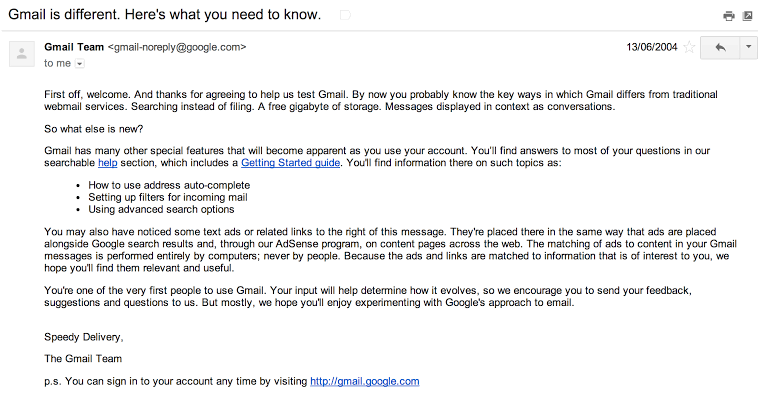
When you initially create your Gmail account, Google mails you a Welcome email. This is common for all newcomers to Gmail. The precise information on the email has altered from when the service started in beta in the year 2004.
To look for your Welcome email, these steps would help.
- Go to the All Mail folder (you will have to click on more to extend the folders).
- On the top right, move the cursor over the screen details and select Oldest. At the top, the first email received will be shown.
- If you imported additional emails into your Gmail inbox from other accounts, then, the welcome email will not be shown at the top.
- It will also not be available if you have not saved all your emails and have deleted them.
Tip: Another alternative way to locate the Welcome email is to type “Welcome” or “Gmail Team” on the search box at the top. Hit the Enter key and there you go.
2. Try Google Takeout

Google Takeout is the best option to recover all your Google account data in different formats. Initially, when Google+ was famous, you were able to export all your Google account data to find the date on when your Gmail account was created.
However, this service is no longer viable.
But if you do not require the actual Gmail account creation date and are very much satisfied with a piece of rough information, then Google Takeout may still be helpful — though it might need some searching.
All of your Google account data can be exported, from the other google services like Drive, Chrome, and YouTube, and then located the most earlier activities timestamp.
Also, this will not provide you with the actual date, but it might help you by giving a rough guess.
3. Check Forwarding And POP/IMAP Option
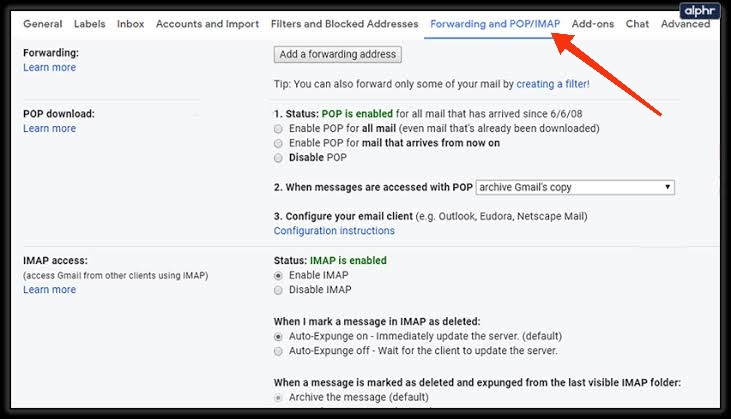
Most individuals, instead of creating an email from Gmail, end up opening a Google account. So, the date of opening for your Google and your email account ends up being the same.
- First, open your Gmail account and log in to it.
- At the top of the page, select the Settings icon.
- Then, select “ See all Settings”
- On the top, you will be able to find the “Forwarding and POP/IMAP” in the options. Select it.
- Under the “POP Download” segment, read the first sentence next to the status.
- The date that is displayed in this sentence is the date on when you created your Gmail account.
- Unfortunately, if you have disabled POP, then you will not be able to find the date on which you have created your Gmail account.
- As the date will not be shown next to the status in the “POP Download” section.
Can You Find Someone Else’s Email Age?
Unfortunately, No. You can not find the date on which another person’s email account was created. Any email service-providing parties do not permit the sharing of these details.
So, there isn’t any method by which you can find the age of a particular email account.
But, If you are truly interested in finding out the date on which that person had created their email account, then you can just request the information.
However, this might not sound like the best choice for everyone. So, you can instead try to use any email lookup software where you will be able to find the individuality of that particular individual or the date on which they created their email account.
There are many reverse email lookup search software available in the market. All you need to do is to enter the individual’s email address and the software will provide you with precise data regarding the user.
However, all the lookup services can’t provide you with accurate information. You will have to purchase their plans to acquire most of the data.
Frequently Asked Questions (FAQs)
Ans: Yes, you can see the age of your email address by using the following methods:
1. Finding the Welcome Email in your inbox
2. Using Google Takeout
3. Checking the “Forwarding and POP/IMAP” option in the settings.
Ans: No, you will not be able to find the date on which another person’s email account was created. However, you can try to use any email lookup software to find all the information of an individual.
Ans: Google Takeout, aka Download Your Data, is a service that was initiated by the Google Data Liberation Front that lets its users of Google products export their data into a downloadable file.
Conclusion
So, here you go. That is everything on how to check the age of an email address. Hope this article helps you with finding the date on which your email account was created.
You can also find information about an individual’s email account by using the data recovery software that is available on the market.
If you have any questions or any other different methods to find the age of an email account, please let us know in the comment section below.
You Might Also Like:



