Do you feel your digitally saved documents were compromised on DigiLocker? If so, here’s how to delete a DigiLocker account permanently.

Aadhaar card, driving license, and PAN card are some of the critical documents you may be asked to produce at any time. Maybe you’re applying for a new passport or got caught up breaking traffic rules, you’d have the aforementioned docs in hand for such situations.
Have you ever imagined what if any of these gets misplaced? Though you can re-apply for all these, it’s not an easy task either owing to the complications that include! To avoid going through such a situation, the DigiLocker facility was introduced in 2015 to virtually store all your vital documents, including Aadhaar card, driving license, PAN card, and more.
As the saying goes that nothing is perfect, and the same is true for this digital locker. Though the chances are extremely rare, your important information may get compromised on DigiLocker. And if that happens, it’s always recommended to delete your DigiLocker account.
Read on as we discuss more about DigiLocker and how to delete a DigiLocker account permanently.
What is a DigiLocker?

DigiLocker is a cloud-based storage system used for storing documents under one roof. It is stored under the Digital India Campaign. Moreover, the Ministry of Road Transport and Highways have further announced that all the documents stored in the DigiLocker related to your vehicles qualified as original documents.
These documents include your driving license, insurance papers, etc.
It’s no hidden fact that all these documents are important for several purposes. But keeping all these securely in one place is nothing less than tedious and time-consuming. And you might not have them as possessions at the time of need. But with DigiLocker, all of these problems are solved.
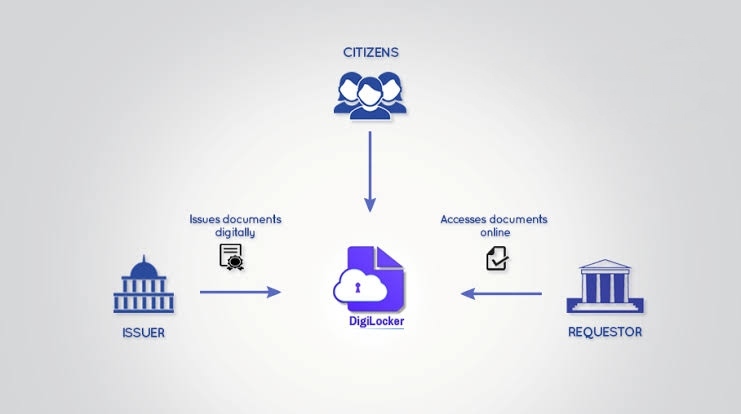
Being cloud-based storage, you don’t need to carry any documents along everywhere. It provides access to them online to resolve the issues in their time of need. It’s also very helpful in claiming government services and other benefits faster than usual.
What Are The Features Of A DigiLocker Account?
Following are the main features of a DigiLocker account that would prompt you to create your DigiLocker account today.
- Aadhar card holders get an online account with a storage space worth 1GB.
- E-documents can be pushed by the issuer departments into the digital locker system.
- The documents you save on the DigiLocker can be shared by the government, residents, or any other registered organizations.
- Residents can sign the documents online with the help of an e-sign facility.
- E-documents can also be shared easily across different agencies.
After this, you should always consider the benefits of the DigiLocker as this will help you to make the most out of this free government-backed platform.
What Are The Benefits Of A DigiLocker Account?
Following are the benefits of DigiLocker.
Less Operating Cycle Time
Availing different services such as making investments, applying for a driver’s license, etc. requires the submission of documents. And the process of verification takes place before these services are processed, especially in the case of investments.
With this platform, the submission time is reduced and hence the verification can be started as soon as possible. Hence, it requires less operating cycle time for availing of various services.
Safety
The digital locker virtually stores all your documents, resulting in zero possibility of theft, or any loss. Hence, it provides more safety for your documents as they are available online on the phone. You don’t need to worry as in the case of paper getting torn or damaged.
E-Signature
Your digital locker account also helps you in expediting the application and also the transactions. You can electronically sign the required docs and share them with the concerned department or individual.
Hence, you won’t have to wait for the meeting to make the signature. You can do it online from anywhere.
Less Administrative Costs
Carrying documents in hand can cost you extra for all the hassle and care. All of these are eliminated with the DigiLocker. All the important documents are provided here and it either costs you little or nothing at all.
You don’t have to worry about getting the documents laminated. Or keep them in your bag, as they are already secure in your device.
No Cost
As mentioned above, DigiLocker is a government initiative, thus making it a free-of-cost platform. You can sign up and exchange, store, make investments, and many more on this platform.
What Kind of Documents Can You Upload To DigiLocker?
There are two kinds of documents you can upload to your DigiLocker Account. These are explained below.
- You can upload documents issued by various authorities. For example, if you want to upload your driving license, it’ll ask you to fill in some details, and then it’ll fetch the document itself for you.
- You can also upload or store the documents of your choice. For this, you need to scan the documents and upload them. These include your CBSE marksheet, DMC, etc.
Hence, it will be safe to say that you can upload any document of your choice by just scanning them, and the official ones are issued by the authorities. And the ones you scan for storing can be deleted easily by following a few steps.
Now is the main part of the article that you might not be aware of, i.e., how to delete a DigiLocker account permanently.
How To Delete A DigiLocker Account Permanently?
Yes, you can delete your DigiLocker account permanently, for that, you can try the following methods.
Send An Email To DigiLocker
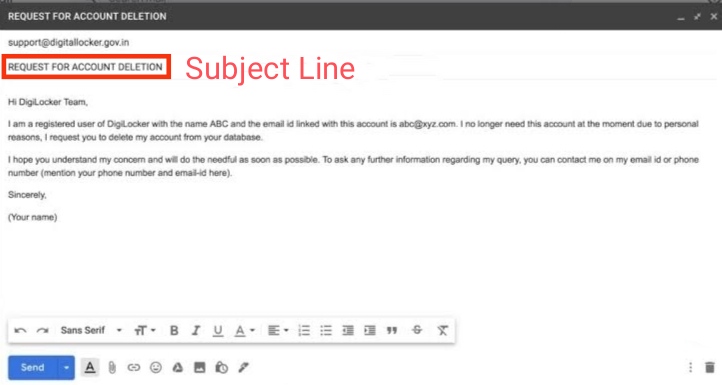
You need to send an email for deactivating your account on [email protected] from a valid account. You can add the subject to make it more professional, for example, you can write a DigiLocker Account Deletion Request. And then in the body section, you can explain the reason behind your decision. You can write any reason, from personal to anything. And then, wait for the reply.
Contact DigiLocker Support Center
This is another method by which you can delete your DigiLocker account. Just follow the steps mentioned below.
- Open the DigiLocker website on your device.
- Tap on the Contact option. You’ll find this option at the bottom right corner of the screen.
- There’ll be an option or button to Raise A Query on the screen. Click/tap on the button.
- You’ll find the DigiLocker Support Center Page. Enter your details on this page. It includes your email address, registered name, and your mobile number.
- Below, there’ll be a Need help Box. Select Other Documents/Certificate, and then select Other Issues and then, Others.
- Next, you have to explain the reason behind your decision to delete the account.
- Select the Submit option.
Once you’ve performed the aforementioned steps, note that your DigiLocker account is yet not deleted. It’ll take around 48 hours to permanently delete your account.
These were the two main methods to delete your digital locker account. In both of them, the common thing is that you need to state the reason why you want to delete your DigiLocker Account permanently.
How to Delete Documents from DigiLocker?
If you just want to delete the documents from your account instead of the entire DigiLocker account (recommended), you can do so anytime you want.
All you need to do is follow the steps mentioned below:
- Open the DigiLocker website on your device.
- Select the document or documents you want to delete from the account.
- There’ll be an option of Delete at the bottom of the screen.
- Click on the option and your documents will be deleted.
Note: You cannot delete any document(s) issued by the government authorities. In the future, there might be an option of deleting them, till then, they will remain in your account.
Frequently Asked Questions (FAQs)
Ans: You cannot delete all of your uploaded documents from the DigiLocker account. Documents that have been pulled from the authorities such as the Income Tax Department, CBSE, and more. Except for these documents, you can delete the other documents anytime you wish to.
Ans: Your DigiLocker Account is linked with either your mobile number or Aadhar Card. With help of either of these documents, you can reset your account.
Ans: Follow the steps mentioned below to delete all your uploaded documents from the account.
1. Open the DigiLocker website on your device.
2. Select the document or documents you want to delete from the account.
3. There’ll be an option of Delete at the bottom of the screen.
4. Click on the option and your documents will be deleted.
Conclusion
Hence, there should not be any confusion about the DigiLocker now. It is a great place for everyone to avoid physically carrying important documents and looking after them. And with all the benefits it offers, there is no possible disadvantage to using this platform.
Moreover, you can easily open the account on digilocker.gov.in or you can have access to it through the Play Store or App Store on Android/iOS. You just need your Aadhar card to sign in, and if you don’t have this, you can still use your address proof and mobile number for the same.
Lastly, if you’re wondering how to delete a DigiLocker account permanently, this blog has covered that as well.
You Might Also Like:



