Do you want to clear off or delete your PhonePe transactions history? Read on to know how to delete PhonePe transaction history permanently.
In recent times, digital or online transactions have soared to an all-time high to become an important means of how people pay and get paid. These services have grown immensely due to the features they accompany that even certain banks don’t.

Just like your bank’s passbook maintains a detailed record of how much money comes in and goes out of your account, all online transaction platforms record all information about your transactions in their transaction history section on the app. As a user, you’ll want to delete your transaction history for various security and safety reasons that I’ll come to later on.
In this article, I’ll help you to understand how to delete your PhonePe transaction history permanently. Mark my words, it’s an easy procedure, which if done correctly, will get you the expected result. So, let’s start.
What is PhonePe?

PhonePe is an Indian-based mobile payment platform that can be linked to a particular debit/credit card or a bank account. It streamlines online transactions without charging you a single penny to do so. This platform assures that all transactions are safe from cybercriminals, by securing your financial details.
You can use PhonePe to settle your bills for on-time payments to avoid interventions in your transactions. PhonePe can also be used for all retail transactions through a reliable POS device. The procedure is fast and secure since only one POS device is linked to the merchant.
This platform lets you recharge phone numbers, pay electricity/gas bills, book train/flight tickets, and do a lot more just for what the concept of online payment was introduced. It also lets you check the bank balance of the linked account and offers scratch cards for transactions where you win the rewards as they will go directly to your account.
What Is The PhonePe Transaction History?
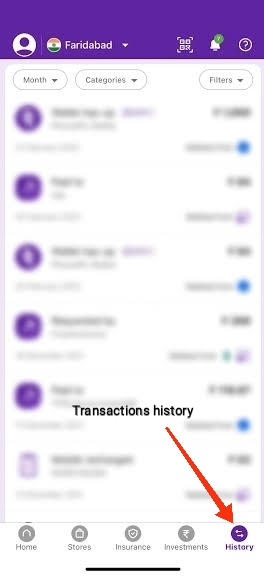
When you make a transaction on the PhonePe app, the platform records all the details regarding the transaction made by you. The records of all these transactions are collectively known as PhonePe Transactions History.
The history will provide you with detailed information of:
- The payment method used
- The total amount of transaction
- Pay Response Code (Completed/Failure/Pending)
- Provider Reference ID
- Merchant Reference ID/Order ID
- Instrument Breakup
- UTR
- Mobile Number, and more.
Top 7 Amazing Features Of PhonePe
Here, I’ve listed the top amazing features of PhonePe that will help you while doing transactions.
1. PhonePe Switch
PhonePe Switch is an initiative brought by PhonePe in which you will be able to switch from the PhonePe app to various other apps, without having to close the former. It aims to obtain more partners for you on the app.
You can log in to any app without installing them. So, you can just stick to the PhonePe app. This lets you combine their apps or sites. You can also switch seamlessly between your favorite apps on PhonePe.
2. PhonePe ATM
The PhonePe ATM feature was launched recently to enable customers to withdraw money from their bank account at stores when the bank ATM is not close by or out of order.
The app also lets you find the nearest ATM location instantly from the app. This initiative will expand the usage of UPI transactions for both users and vendors.
3. PhonePe Transfer Money
Recently online payments have increased due to the pandemic and people have started using varied apps for varied purposes. Money transfer from one bank account to another is possible using the PhonePe app. The bank details are not required for the transfer of money.
4. PhonePe VPA
The Virtual Payment Address (VPA) will link the user to their particular bank account. This will be utilized in place of the account particulars. The VPA can also be used by online vendors to request money for their services. Money can also be transferred using PhonePe VPA
5. PhonePe QR Code
The PhonePe QR (Quick Response Code) code is the most useful and simple method for sending or receiving money. This feature can be used to pay money to any vendors or any PhonePe users.
All you have to do is to scan your unique QR code and finish the transaction. No bank details are required while transferring the money.
6. Digital Gold
If you are looking to invest in Gold, then PhonePe is the perfect platform to invest in Digital gold. PhonePe has teamed up with SafeGold and MMTC for its users to purchase gold. You can track all the live information regarding the gold on the PhonePe app.
7. Change Primary Account In PhonePe
In PhonePe, there’s a primary account you can use to transfer money by default. In other words, when you have more than a single bank account, then you can choose a particular account as the primary account to do all transactions.
This is a very simple process and it is possible only if you have two more accounts added to the PhonePe app.
Why Delete PhonePe transactions History?
Losing any sensitive information related to your financial transactions will surely make you disappointed. So, to avoid such happenings, it is better to always delete the transaction history. A few reasons why you should delete your PhonePe transaction history include:
- The major reason is to maintain privacy for all information and transactions.
- It is said that Google might keep a track of all the transactions, so to avoid this, you need to clear the history on PhonePe.
Can I Directly Delete The PhonePe Transaction History?
No, you will not be able to delete the PhonePe transaction history directly. To delete or clear the transaction history, you will have to request customer support by stating a personal reason through the chatbox.
Read on as I discuss the step-by-step procedure to do so.
How to Delete PhonePe Transaction History Permanently On Android/iOS?
I will guide you with a step-by-step procedure on how to permanently delete your PhonePe transaction history on both Android and iOS. Note that the procedure to delete Phone transaction history permanently is identical on both.
- Login to the PhonePe app on your current device.
- On the Home screen, tap on the History option present at the bottom of the page.
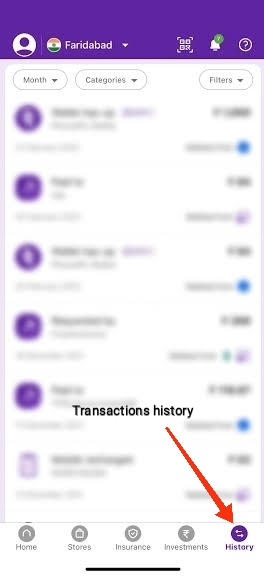
- Once you have tapped on the button, you will be taken to the screen with all the PhonePe transactions.
- Choose the particular transaction that you wish to remove permanently from the history.
- Then, select the Contact Support option from the bottom of the transaction.
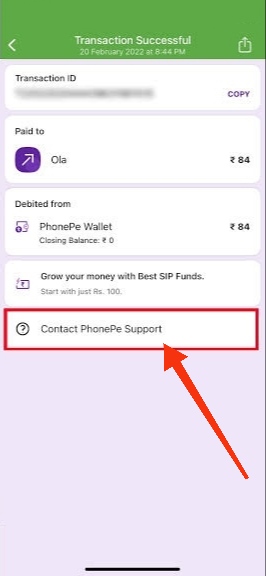
- When selected, a chat box will open. Mention the reason why you want to delete the transaction. I prefer mentioning a personal cause for the same.
- Hit the Send button. A new ticket will be created for your proposal.
- The PhonePe support team will get in touch with you within 24 hours to confirm your request.
- Once the verification procedure is completed, your request will be accepted and the selected transaction will be deleted permanently from your PhonePe account.
So, that’s how to delete PhonePe transactions history permanently.
How To Delete PhonePe Recharge History?
If you want to delete only the PhonePe recharge history, you can do so as well. Follow these simple steps that are given below to delete the recharge history by using the PhonePe app.
- First, sign in to the PhonePe app using your current phone.
- On the Home page of the app, tap on the Mobile recharge option that you see.
- When selected, you will be directed to a screen with all the recharge history.
- Now, tap on the three dots on the right side of each recharge transaction.
- When tapped on, it will give you the choice to delete that particular recharge history.
- Tap on it and the recharge history you chose will be deleted.
Frequently Asked Questions (FAQs)
Ans: No, PhonePe lets you delete only transactions that are completed. Any pending transactions that are not completed will cancel automatically.
Ans: The PhonePe transactions history can be hidden by stating your cause to contact support. The contact support team will authenticate and grant access for hiding your transactions history.
Ans: You can delete the PhonePe transactions history permanently by sending a message to the PhonePe customer support team. To do so, communicate a personal reason on the chat.
Conclusion
So, here is your complete manual on how to delete PhonePe transactions history permanently. As mentioned above, there is no option for deleting your transaction history directly. You must get in touch with contact support to do so.
Now, that you have understood how to permanently remove your PhonePe transaction history. I hope you will be able to completely remove the process with ease with the steps mentioned above. For any doubts, feel free to get in touch with us through your comments.
You Might Also Like:



