Are you annoyed by the “Sorry, this page isn’t available” on Instagram? This article discusses the various reasons and how to fix “Sorry, this page isn’t available” on Instagram.
Instagram is the most famous platform among youngsters and those who like photography. Anyone with an Instagram account can upload their pictures, videos, and life updates on the platform and see other users’ content.
But like any other platform, Instagram has a series of problems.
When using the app, you might have experienced a few problems, and the most prominent one is the “Sorry, this page isn’t available.” This usually occurs when a user attempts to access a profile, a post, or a link that is now unavailable for various reasons.
In this article, I will explain why this “Sorry, this page isn’t available” occurs and how to resolve it. Keep reading to understand everything that can conceivably enable you to resolve this issue when faced with it.
So, let’s start without any further ado.
What Causes The “Sorry, this page isn’t available” Error On Instagram?
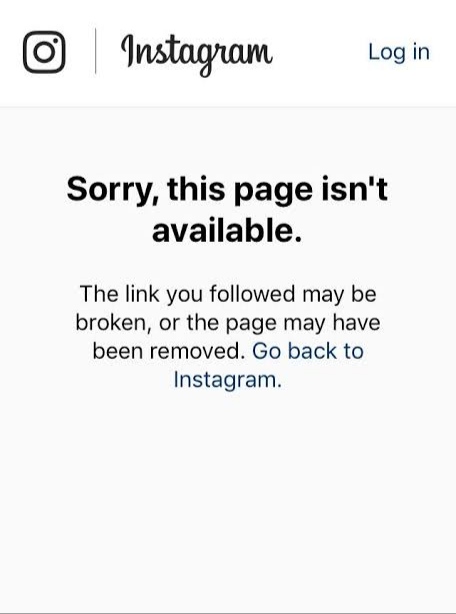
When a person clicks a link available on Instagram bio to open a website, Instagram blocks them from opening the link. People usually think that the link is either wrong or broken when this happens.
Knowing how to fix this issue will help you solve things easily, but before that, let us understand why it happens.
There are plenty of circumstances that contribute to this issue. This problem provides users with restricted entry to the platform as an outcome of the company’s rules. This law is in standing to control anonymous access to improper material from appearing at any time.
Again, Instagram deliberately displays the expression “Sorry, this page isn’t available” when certain content is being dismissed from being accessed.
It can also occur when the user has blocked a certain individual or when he has either deactivated or deleted his Instagram account. It is also likely that Instagram has restricted users because of disobeying any guidelines. The modification of an individual’s username can also be a reason for the occurrence.
How To Fix “Sorry, this page isn’t available” On Instagram?
Now that you have learned the reasons, here are a few hacks you must know regarding how to fix “Sorry, this page isn’t available” on Instagram.
Check If The Profile Owner Has Blocked You From Accessing Their Account
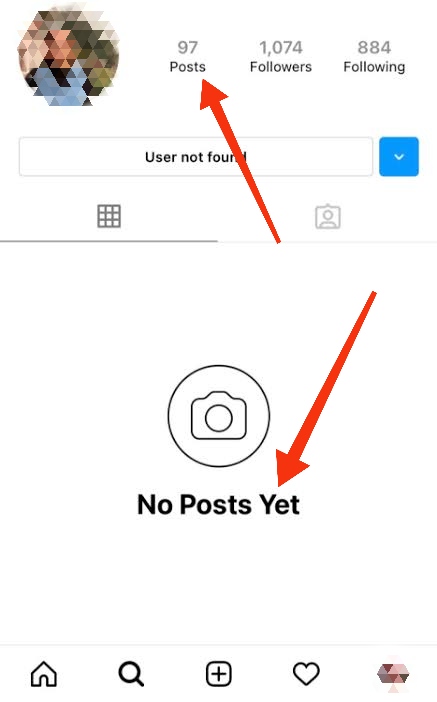
The most common reason for not being able to view a page is when a person has blocked you from accessing it. Instagram users can utilize the blocking functionality, which enables them to avoid users they do not want to see their profile.
To fix this, you will have to find out if the person has blocked you. Trying to enter another profile and looking for the exact page can disclose if the user has blocked you or not.
If the profile picture of that individual is not displayed, then you have been blocked by that account’s owner.
If nothing appears on a profile’s page, it shows that the owner has blocked you.
Check If The Owner Has Deactivated Their Account Or Not
Just like other social media sites, Instagram offers its users the possibility to deactivate their profiles when needed. Maybe the owner wants a break from Instagram or to start a new account by deactivating the current one.
If their account is deactivated, all the images or content on the profile will be concealed from all users. So, when you try to open a link or picture from a deactivated account, you will be notified that the page is unreachable.
To fix it, you need to discover if the profile is deactivated or not. Trying to visit that profile from another Instagram account will notify you of the account’s present status.
If it is still restricted from other accounts, then it is most likely that it is deactivated, and you will have to remain until it is reactivated.
Update The App To Its Latest Version
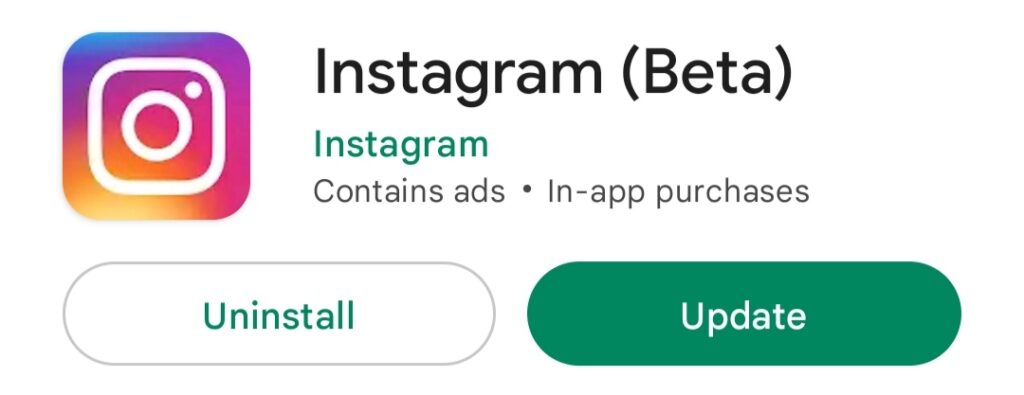
When your Instagram app is not updated, then it may appear that the page is inaccessible. When this happens, check on your Google Play Store or App Store if it implies an update of the app or not.
Instagram is regularly updated so that any recent updates will occur in your Google Play Store or App Store.
Update the app and attempt to open the same page. However, if the same error continues, try reinstalling the app. Log in to your account after reinstalling and look for the page. This may fix the problem occurring on your Instagram account.
Follow these steps to update your Instagram app.
- Open your Google Play St
- Search for Instagram from the search bar at the to
- If there is any Update option available, tap it to start the update process.
If there is no such option, your Instagram is already updated to the latest version.
Open The Link From Another Browser
Since you are looking for how to fix “Sorry, this page isn’t available” on Instagram, you can not overlook this tip.
If you have attempted to upgrade or install the app, but it is still not working, then consider utilizing a browser as an option. Instagram browser is a reasonable solution for individuals trying not to spend cash on the app.
This is because using the browser takes less internet compared to the app.
Sign in to your Instagram account on the browser and look for the page you were trying to open using the app. If the page opens correctly, you can be sure that the app generated the issue.
Clear Cache As Well If Not Fixed
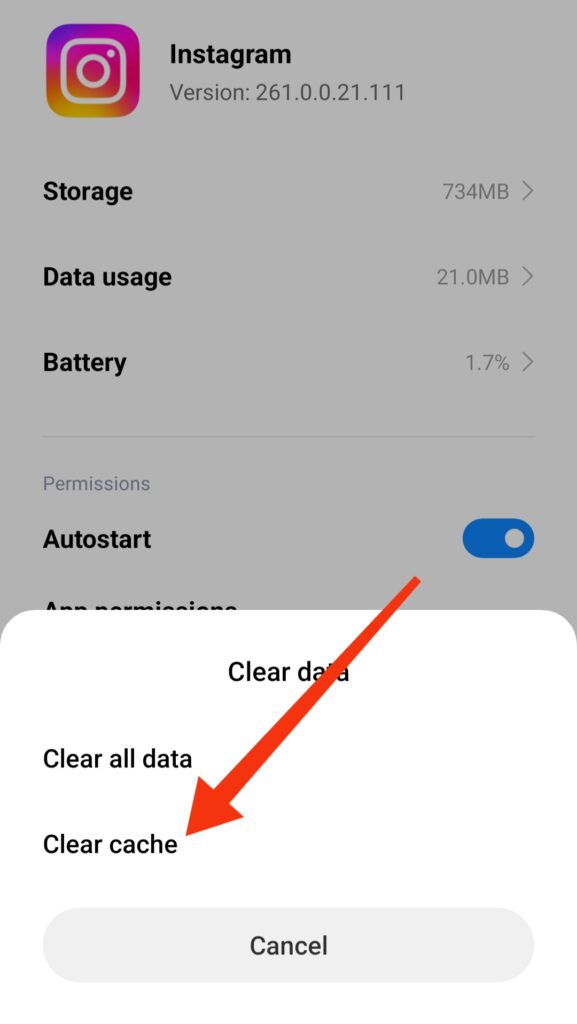
Entry to the app is made likely by a few features. A cache is a group of unknown data that permits files to be loaded. Build up of cache on the backend might cause system failures.
To resolve these issues, open your phone’s settings. Load the properties by choosing the apps option. Remove any extra data from the app, and employ the clean cache choice. Open the app to make sure the problem has been fixed.
Check The User Name You Are Trying
Let us be honest. Sometimes the username you are searching for might be wrong, resulting in this error.
It might appear when somebody clicks on a tagged username on a post whose spelling is wrong. Thus, making it difficult for users to find the profile that they are looking to open.
Also, if a user alters their username, other users can not locate the account by searching for the prior username. This issue can be resolved by requesting access to recent profile properties. If the user delivers the recent username, the followers can access the profile.
The Instagram Servers Are Not Working/Down

Sometimes, we forget to check our internet connection, and this is the easiest option to try. A page will not be available if your internet is inconsistent. So check your internet connection on your device.
This is an easy yet useful step that you can try to fix this issue easily. When using Instagram on your PC, look into your Ethernet connection and do the required adjustments. This will eliminate any issues and ensure that the browsing pages open easily.
When The Page Is Banned
Instagram also removes pages that violate the community’s policies. This is because users use them for spamming and creating fake profiles to earn more followers. Also, if the user has shared inappropriate content, then Instagram bans these accounts and will display that the page is not working.
Although there are methods to retrieve the disabled page, the issue occurs until the page is erased. If you attempt to open the page from another account and still receive the exact error, you can be sure that the page has been banned.
Search The Page A Week Later
If you are not able to open a page on Instagram, probably the page might be banned from being available to audiences for the time being. Shadowban is mostly done without revealing any reason, which can be up to a week.
So, you can try searching for the profile a week afterward. There is a high chance that Instagram would have removed the ban after a week.
So, that is everything you must know regarding how to fix “Sorry, this page isn’t available” on Instagram.
Conclusion
So, here you go. Instagram is the most used app that displays content on its interface that matches their communities’ policies.
So, if you again encounter the statement, “Sorry, this page isn’t available,” then it is because of the issues mentioned above.
So, to easily fix them, you can simply follow the mentioned solutions provided by us in the article and make your experience on Instagram even more fun and pleasant.
Do you have any doubts about how to fix “Sorry, this page isn’t available” on Instagram? Connect through the comments.
Frequently Asked Questions (FAQs)
Ans: A deactivated Instagram account will have all its contents removed from public visibility. This can be done as a temporary action or as a lengthy action until you are planning to reactivate your account.
Ans: If it is a private account, then you can not find out if you have been blocked or not. However, if you are not able to view the profile picture of a public account or their following count, then you are blocked.
Ans: Here are a few solutions to fix Instagram when not working
Update Instagram to the latest version
Uninstall and reinstall Instagram
Clear app data or cache
Enable the required permissions for Instagram
Ensure background data is not restricted
Ans: Here are a few reasons behind Instagram showing “Sorry, this page isn’t available.
“Concerning content is being dismissed from being accessed.
The user has blocked a certain individual.
An account is deactivated or deleted.
Instagram has removed the user for disobeying the guidelines.
Modification of an individual’s username
You May Also Like:



