Facebook is a leading social networking site with over 300 million active users in the United States alone. Not only does it offer a seamless user experience, but an extensive range of features that brings its users together irrespective of their geographies. If you’re gaping how to find someone on Facebook by phone number, no need to scratch your head anymore.

Facebook’s ever-growing user base has enabled its users to locate their friends or relatives on the platform in a few simple steps. You only need the username of the person you want to find on Facebook and that’s it. However, do you know it’s possible to find someone on Facebook using the phone number in the case their username isn’t known?
Yes, you heard that right! Only a handful of users know about this hack. By simply syncing your contact book with Facebook, you can find your saved contacts on the networking site without looking for their username.
Continue reading this comprehensive piece through the end as we’ll discuss some quick methods to find an individual on Facebook by phone number. So, let’s start.
How To Find A Friend On Facebook From Phone Number
If you have your friend’s phone number but are unsure of what username they have set on Facebook, it’s possible to find out their Facebook account through the number. To do so, follow any of these simple methods.
1. Sync your phone’s saved contacts with Facebook
To let Facebook find your saved contacts’ account, you must permit it to do so by following steps.
- Open Facebook on your smartphone.
- Tap on the Menu and select the “Find Friends” option.
- On the lower part of the application, you will find the “Your Friends Are Waiting” option. Tap on “Turn On“.
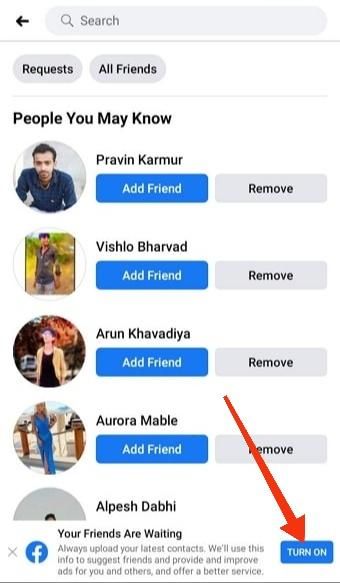
- Refresh the page.
- You can now find profiles of all your saved phone numbers if they own a Facebook account.
- To add them to your friends’ list, simply tap on the “Add Friend” option present adjacent to each name.
By enabling the “Your Friends Are Waiting” option, you allow Facebook to sync your phone’s saved contacts with the app. This, in turn, lets Facebook use this information to suggest friends, provide and improve ads for you and others, and offer a better service.
Note: If any particular contact doesn’t appear in your friends’ suggestion list, there are two reasons behind this. First, they have set their account in the private mode. Second, they haven’t linked their phone number with their account.
2. Search phone number on Facebook
Although a hit or miss method, searching a profile on Facebook using its phone number is another intuitive method to try. The only requirement is the person should’ve made their phone number publicly visible.
The answer to How to find someone’s phone number on Facebook is pretty similar whether you wish to use its website and mobile app. Here’s how you can do it on the website.
- Log in to your Facebook account.
- Head to the search box present on the top section of the homepage.
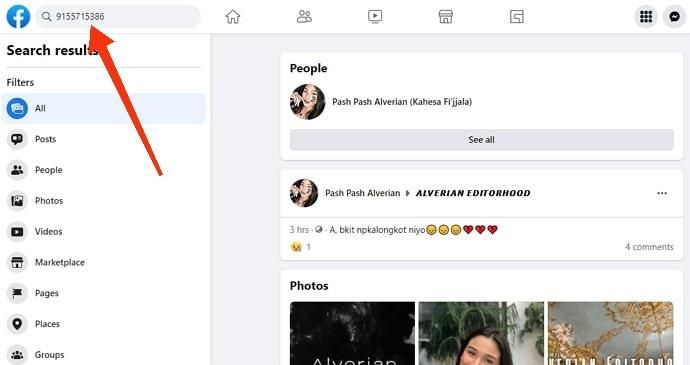
- In the search box, type in the phone number and press Enter.
- Facebook will go through all the available data in its database and deliver you a list of results that contain your entered phone number. Note that this list will usually be huge depending upon several factors. To narrow down your search, we recommend using the available filters as marked in the below screenshot.
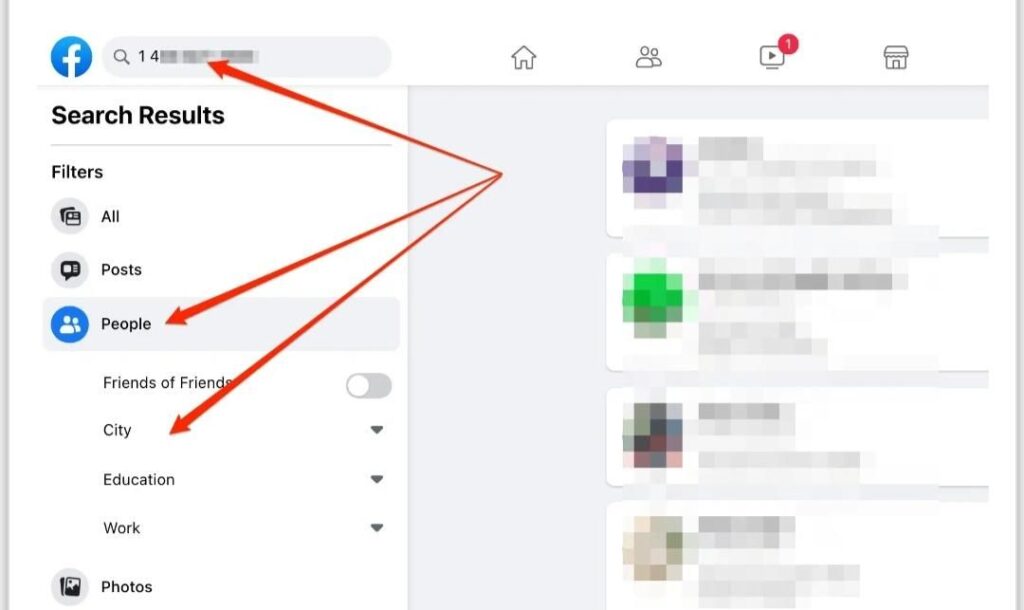
These filters will help you save time and get the results more quickly.
3. Do a quick Google search
You can also locate any Facebook account using the phone number via a quick Google or Firefox search. However, if the concerned person has made their number private, you wouldn’t get the desired results here as well.
Considering the number is still publicly visible, go ahead and give this method a try. Follow these steps to do so.
- Head to Google.
- In the search bar at the top, enter the valid phone number of the person you wish to find on Facebook and press Enter.
- If your number is valid and it’s public, Google will provide you with the available information.
- However, if the result reads “It looks like there aren’t many great matches for your search“, it means that the search engine has no clues for the number you entered.
Tip: To trim down your search, we recommend the following cool tips.
- Put the phone number in quotes to make Google omit vague matches and only show up results that contain the exact number in the same order.
- Use site:facebook.com at the end to signal Google to use the Facebook site only.
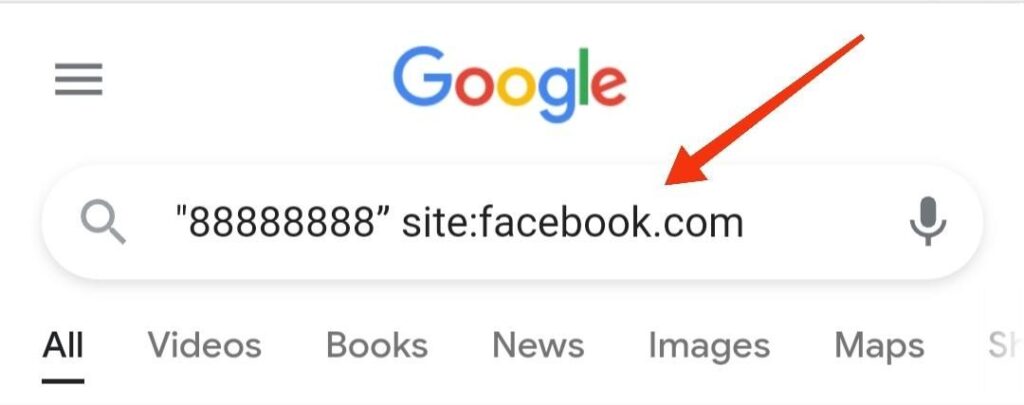
Here’s how your final search query should look like.
4. Contact the person directly to ask their Facebook username
While the above methods will surely help you with your query on how to find someone on Facebook using phone number, you can directly contact the person via Messenger or Whatsapp to know their Facebook username. This way, you need not spend hours looking for it.
This straightforward method works best in the following two scenarios.
- The person hasn’t linked their phone number to the account.
- The phone number is privately secured.
So, these are the top four ways to locate any Facebook account using just a phone number.
How to find someone on Facebook with phone number (A quick method)
Manually searching for an account over a popular platform such as Google will consume a lot of time. To avoid spending your valuable time wading through numerous results to land upon the required person’s profile, we recommend using a social media search engine such as BeenVerified and Spokeo.
Let’s discuss both the tools in detail below.
1. BeenVerified
BeenVerified is an all-in-one social media search engine that lets you search anyone through – name, email address, phone number, social media username, and home address. It regularly updates its massive database to provide you with the most accurate and comprehensive information about the person.
To use BeenVerified to find someone’s Facebook account using their phone number, follow these steps.
- Head to BeenVerified’s official site.
- Tap on the “Phone” option to use the available phone number. You will see something like the below screenshot.
- Enter the phone number in the provided space and tap on “SEARCH“.
- Let BeenVerified examine its massive database and deliver you an easy-to-read report about the phone number you entered.
- You will have all the required info as shown in the above screenshot.
2. Spokeo
Another sophisticated social media search engine is Spokeo that helps you find anyone’s Facebook account and other information with just the phone number. Follow the below steps to do so.
- Open Spokeo.
- On the landing page, you will see four options – Name, Email, Phone, and Address. You can enter any of these details to initiate your search.
- Tap on the “Phone” option.
- Enter a 10-digit phone number in the provided space and tap on “SEARCH NOW” and allow Spokeo to examine its massive database and deliver you an easy-to-read report about the phone number you entered.
Frequently Asked Questions (FAQs)
BeenVerified and Spokeo are two popular and easy-to-use social media search engines that help you find accurate details about an individual through several means, including their phone number. Both these sites are safe and legal to use
Yes, you can easily find your friend on Facebook by their phone number. For this, there are several ways, however, the top five methods are highly recommended for trial. If you don’t want to examine tons of profiles to land upon the desired one, let BeenVerified or Spokeo do that for you.
Yes, you can also find a Facebook account through the school or college’s name of the person. This is because most users put their school or college’s name on their Facebook account. Hence, it becomes a lot easier to locate them
Conclusion
If you’re wondering how to find someone on Facebook by phone number, you need not scratch your head as the above five methods are your best resort. With just the phone number, you can collect all required information about the individual including their social media profiles.
However, the only requirement is that the person should have linked their phone number to the account and set it to public mode. If it’s not, you are left with just third-party tools like BeenVerified and Spokeo to use.
You Might Also Like:

