Are you wondering how to know if someone declines your connection on LinkedIn? If yes, this article has got you sorted.
You might vote for Facebook and Instagram as the two most popular social media platforms in promoting the creators’ community. However, LinkedIn is not far behind in the list.

With over 810 million active users across 200 countries, LinkedIn is another impactful networking platform, primarily for professionals.
Similar to other platforms, the key to growing on the platform is by expanding your connection base. Now, there are two ways to do so. Either you send a connection request to the prospects or accept requests from others.
However, what if your connection request gets declined? How would you know about your request not being accepted? Above all, why is your connection request not enticing the other person to accept it?
Let’s talk about all this in today’s article. I will also talk about the top 3 reasons why your LinkedIn request gets declined and how to avoid it. So, let’s start.
How To Know If Someone Declines Your Connection On LinkedIn?
If you’re searching for a clear answer to how to know if someone declines your connection on LinkedIn, let me tell you that one thing.
There is no in-built feature on the platform that notifies you, in the case, your invitation gets declined. You, however, always get the notification about your invitation request getting accepted. There is no third-party tool either that informs you if someone rejects your request on LinkedIn.
However, you need not worry much about that. I’ll help you.
Here’s the best way to know if your invitation has been accepted or ignored.
Although LinkedIn’s premium subscription will come a lot handy here, you can still try the following hack out.
Visit your profile views section and check if the person you sent a request to visited your profile or not. If they visited, however, they aren’t your connection yet, the person has declined your request (don’t forget to check why this happens below).
Alternatively, you can check the Sent section under My Network to know the status of your connection request.
If you want more clarity, I recommend visiting the target person’s LinkedIn profile and checking if it still shows the status as pending.
Note: It’s not like you sent the request now and the other person will accept it the very next moment. Although it’s a possibility, you can’t accept the same every time and with everyone. Hence, have patience and don’t end up shooting messages in the DM (if the person has set their DM public).
If it’s been quite a long time you sent the request and you’re yet to get a response, try withdrawing the request from the Sent section under My Network and resend it.
Top 3 Reasons Why People Ignore Your LinkedIn request
Let’s be honest.
Have you ever wondered why people ignore your connection request on LinkedIn or don’t feel like accepting?
If not, you should!
Being the biggest social media platform worldwide for prospecting and recruiting, not getting your connection request accepted is a serious concern. Especially if you’re a freelancer looking for worthy clients or business owners willing to multiply the revenue by gaining leads.
After thorough research, here are the top 3 reasons why people ignore your LinkedIn request.
You don’t send a personalized invitation
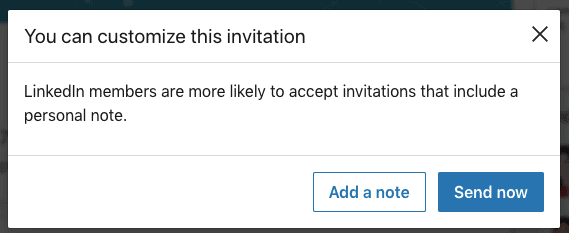
Do you just hit LinkedIn’s Connect option whenever you feel like connecting to someone? If so, STOP DOING THIS!!
Instead, send a personalized invitation message explaining why that person should connect with you. Again, you must not send a generic message that reads something like this – “I’d like to add you to my professional network.”
Go to their profile, understand more about them, find something mutual, and explain it. Don’t forget to tell them how a professional connection would help them.
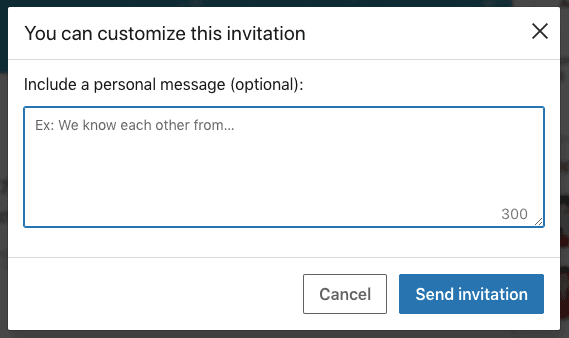
Your profile is incomplete and non-engaging
Is your headline too long or is it not even a few words long? Is your profile photo not professional? Do you lack skill endorsements or recommendations? If you answered a yes to these questions, it’s another reason why it doesn’t take even a few seconds for the other person to decline your LinkedIn request!
This falls under the category of “incomplete profile.”
Besides the headline and photo, there are several other components of your LinkedIn profile you must be aware of. These include your work experience, summary, customized LinkedIn URL, connections, and the like.
Pro tip: Optimize your LinkedIn profile around your target keywords to increase its appearance in the search results. This will help you get more genuine connection requests in the inbox!
You’re on LinkedIn just for the sake of selling
To succeed on a professional platform like LinkedIn, you have to ensure one thing.
You should master the art of selling without sounding salesy.
This is a lot more important if you ever think of sending a crappy sales pitch in your connection request. Instead, start a more meaningful conversation instead of sending a sales pitch.
In a nutshell, avoid these three things to get your connection requests accepted on LinkedIn instead of going into the list of someone’s LinkedIn declined invitations.
How To Accept Or Decline A Connection Request On LinkedIn?
As aforementioned, building a professional network is of paramount importance on a platform like LinkedIn. That’s why you must master the art of accepting or declining a connection request.
Wait, declining a connection?
Yes, you heard that right.
LinkedIn has three degrees or levels of connections – 1st, 2nd, and 3rd. Here’s a quick overview of these degrees.
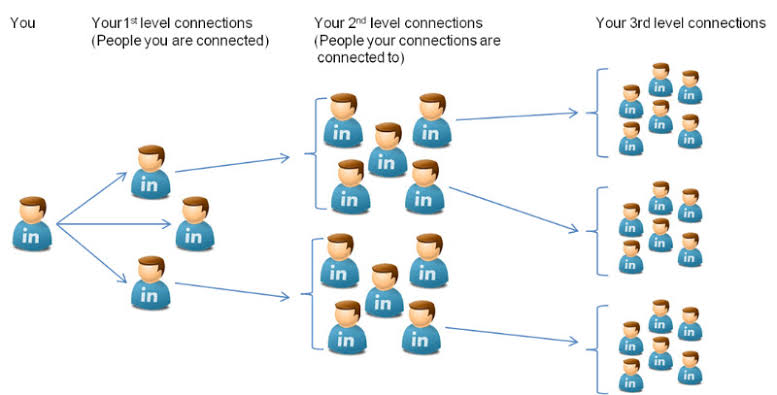
- 1st-degree: These are the people you directly connect with via an invitation. You will see a 1st-degree icon next to their name.
- 2nd-degree: These are the people who are connected to your 1st-degree connections. You can either send them a connection request or chat directly through an inMail message.
- 3rd-degree: Again, these are the people who are connected to your 2nd-degree connections. You can either send them a connection request or chat directly through an inMail message.
Now, LinkedIn’s network size policy allows each of its members to have a maximum of 30,000 1st-degree connections. Hence, you should only connect with people you trust or from the same community.
Thus, you may be required to decline a connection request(s) as well.
Let’s get back to the main subject – how to accept or decline a connection request.
To do so, follow these steps.
On LinkedIn mobile application
- Open the LinkedIn mobile application.
- Tap on the My Network option. It’s the 2nd option at the app’s bottom.
- Tap on Invitations.
- Under the invitations section, you have two subsections – Received & Sent.
- Check your Received section for all the connection requests received from other LinkedIn users.
- You will have two options against each request – a cross (✖) in one and a tick (✔) in the other. These represent reject and accept respectively.
- Tap on the desired option.
On LinkedIn website
- Go to www.linkedin.com.
- Click on the My Network option at the top.
- Go to the Invitations section where you will get all received connection requests.
- Click on the Ignore or Accept option present next to each request.
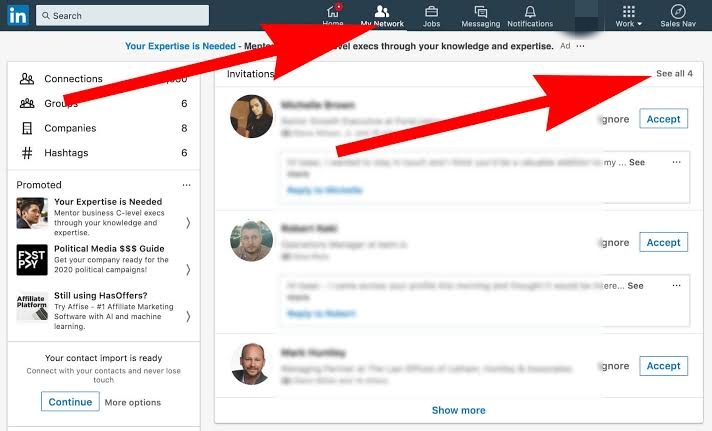
That’s how you can accept or decline a connection request on LinkedIn.
Frequently Asked Questions (FAQs)
LinkedIn invitations expire after 6 months. This allows the platform to filter out old invitations from the database for email addresses that don’t appear to be active.
LinkedIn will send you a confirmation message that the person has accepted your connection request. Alternatively, you can search for the person in your 1st-degree connections list.
No, LinkedIn doesn’t notify the users in the case their connection request gets declined.
The Bottom Line
Building connections on LinkedIn is no rocket science. All you need is a complete and well-optimized profile. Focus on your profile photo, headline, work experience, career summary, ask for recommendations, endorse your skills, and so on.
If you tick all these boxes, get ready for a tsunami of invitations in your inbox and avoid getting your request DECLINED!!
I hope this article answered all your queries regarding how to know if someone declines your connection on LinkedIn. For any doubts, please feel free to comment.
You Might Also Like:



