If you’ve luckily found your soulmate on the leading dating app Bumble but are yet to get a response from the other side, it’s certain to think whether that person is still active or not. Read on as I cover how to see if someone is active on Bumble and other things here.
Bumble is popular for its feature and the safety it provides its users, ensuring that they don’t harassed or stalked at any point in time. To make a conversation with a person on this platform, you’re required to first make a match.
But if you’re wondering if your match will get to know that you haven’t replied to their messages (or vice-versa) despite being online or will it suggest you any inactive profiles on your swapping list, then I’ve got the answers to all your queries by helping you to understand how Bumble works.
In this article, I’ve explained if your match can see when you are online or were last seen and about all the three different modes of connections that you can make on Bumble. So, let’s start.
Can You Tell If Someone Is Active On Bumble?
Unfortunately, it’s not possible to see if a person is active or not on Bumble, even if you’ve matched with that particular person. If you’re wondering why, here’s the response.
Bumble provides its users with high standards of privacy to ensure they are protected from any form of threats, uncomfortable stalking, and worse, online harassment.
Bumble has also taken actions to protect its active user’s interests by inactivating accounts of people who have not been active or used their profile for more than a period of 30 days. It removes such inactive profiles from the swiping list by considering them “inactive”. This is to make sure that its active users do not make a match with the profile that has not been active.
Tip: To avoid getting your account on Bumble’s inactive list, I recommend regularly using your account.
Does Bumble Show Online Status?
No, Bumble doesn’t display the online status of any of its users. Thus, you can’t see if someone is active on Bumble this way.
Bumble recently announced that they have taken out the “last active” feature from its platform as it doesn’t like its user’s online status being shown on their profiles. Earlier, a green dot used to appear on the lower right corner of your match’s avatar in your conversations to indicate their online status.
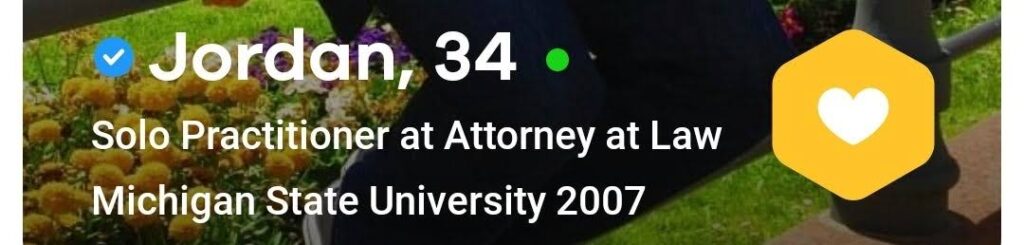
However, now, Bumble doesn’t give you an in-app feature that allows you to know when your match is online. However, the only way to know if a person is online is by sending them a message and when they respond to your chat or when they begin a conversation with you.
Does Bumble Show When You Are Online?
No, Bumble won’t show your online status on your profile or when you were last online as aforementioned. This is to avoid any form of harassment by stalkers and to protect its user’s privacy.
But, your match will able to be seen when you are active. At the lower right of your profile picture in the conversations tab of your match, a green dot will show if you’re active.
However, if your been active for more than a period of 30 days, then only your profile will appear on the platform.
How to Check If Someone Is Online on Bumble?
If you’ve matched with a particular person, then, you’ll be able to see if that person is online or not. Bumble has recently rolled out its newest feature, in fact, a new indicator feature where you will be able to see if someone is active on Bumble or not.
When your match is online in your conversions tab, on the lower right corner of your match’s profile picture or avatar, you’ll be able to see a green dot. It indicates that your match is online. If your match is offline, the green dot will disappear.
How Does Messaging Work On Bumble?
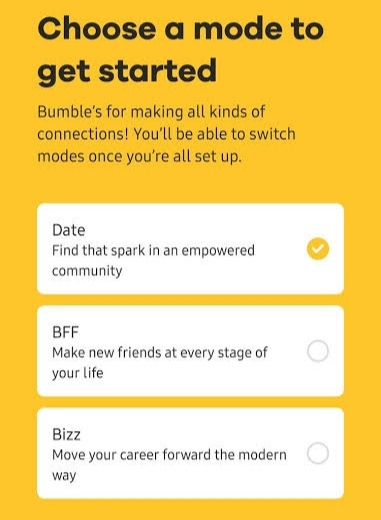
Bumble provides its users with three different modes to make authentic connections. It’s a platform that brings its users’ dating experiences, friendship-finding, and career growth into one single platform.
The three modes for its users to create connections are:
- Date Mode: To find their potential dates.
- BFF Mode: To create friendship.
- Bizz Mode: To find networking and career growth.
Let’s discuss these modes in detail below.
Date Mode
Any user who has the “First Move” privilege can send the first message instantly from the Boom tab. The Boom tab will appear on the screen once you have matched with the particular person. You can also go to your connections tab and click on the logo in the upper right corner of the page to see and message your match.
You will be able to send the first message to your match only within the first 24 hours from the time when you have matched with that particular person.
If you don’t have the First Move privileges, then you will have to wait for your match to send you the first message. When your match has sent you the first message you will be able to reply to your match and lock them in your connection.
Tip: If you don’t have the First Move privilege and if you see that your match is not messaging within 24 hours then you can use your Daily Extend feature and give your match some more time for them to message you first.
BFF Mode
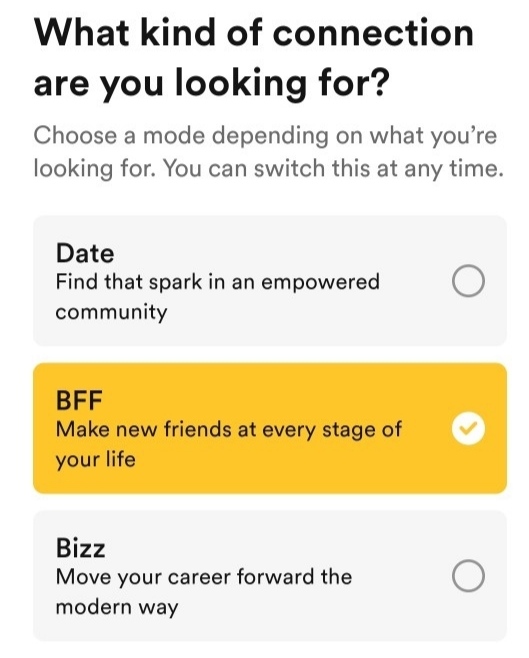
The BFF mode is for someone who’s burned out from dating and looking for a friend through the connections. It’s a very simple and fun way to create new friends where you can build a very supportive community with people from all over the world.
The BFF mode only displays profiles who are of the same gender as you. In this mode, everyone can use the First Move privilege. That means either you’ll be able to send the first message or the other person will be able to send the message once the match is made. You can send the first message either from the Boom tab or from your connections.
However, the 24-hour limit applies even to the BFF Mode. So, make sure to send the message within 24 hours to make the connection.
Bizz Mode
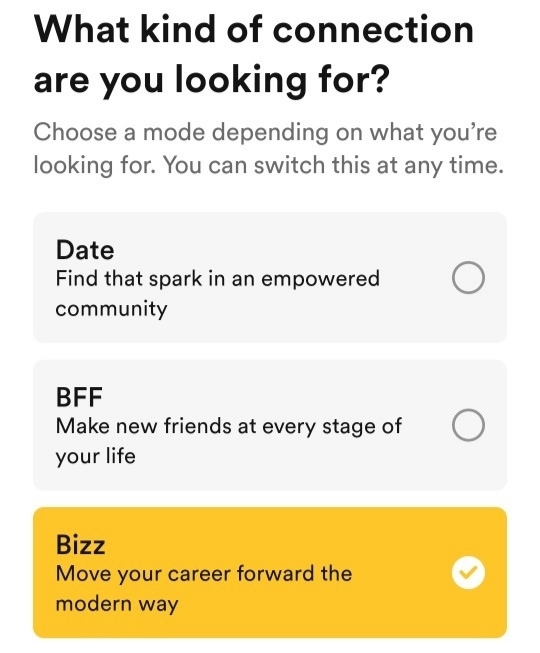
Bumble Bizz is for someone who’s looking for a professional connection with other users for their career growth. This is to make sure that users don’t feel networking uncomfortable or challenged to learn, share and connect with other users for professional reasons.
Bizz Mode operates slightly differently. The networking in it is a bit of a process when compared to the other two modes. You will be able to send the first message from the Boom tab or your connections.
When you have made a match with a particular user, the First Move privilege will be available for 7 days. That means you’ll be able to send the first message within the first seven days from when you have made the match.
If you don’t have the First Move privilege and if your match has sent the first message, then you can respond to that message within the seven days after the message has been sent to lock your match in your connection.
Here’s how to switch to the BFF mode or Bizz mode.
- Go to the Settings section
- Tap “Choose a mode”
By doing this, all the connections and conversations in the Date mode will stay. However, if you don’t turn off the Date mode, you’ll end up losing all your connections and conversations. Moreover, can’t recover all this.
Frequently Asked Questions (FAQs)
Ans: No, as mentioned above, Bumble will not show any inactive accounts. If a particular profile is not displayed, it conveys that the account has been inactive and is being taken out from the swiping list.
Ans: No, you will not be able to check if a match has read your message or not. Bumble doesn’t provide you with the read receipt feature, as other social media accounts do.
Ans: Yes, Bumble displays only its active users on its swiping list. If a particular user has not been active on their profile for 30 days, then Bumble will assume their account as “inactive”.
Conclusion
So, here you go. You must have now understood why Bumble doesn’t show that you’re online or your last seen to any of the users. Also, why it doesn’t have the read receipts feature either. There is no way that you can see if someone is active on Bumble unless they text you.
Though Bumble might seem inconvenient due to all this stuff, these restrictions are there only to protect its user’s privacy by hiding their activity, unlike other dating sites. As it’s easy to avoid many annoying and rude users, by helping you to stay away from people you dislike and don’t want to chat with.
Have any doubts regarding how to check if someone is active on Bumble? Drop your doubts in the comments below.
You Might Also Like:



