Wondering how to recover deleted Hangouts (Google Chat) messages? If yes, here’s your go-to guide and other essential information of your interest.
Among all instant messaging services you must have heard of or gotten hands-on with, Google Hangouts is one of my favorites. It facilitates communication and interaction in both formal and informal settings. You can trust this application to stay in touch with your colleagues, friends, and family using its interactive messaging, calling, and video-calling features.
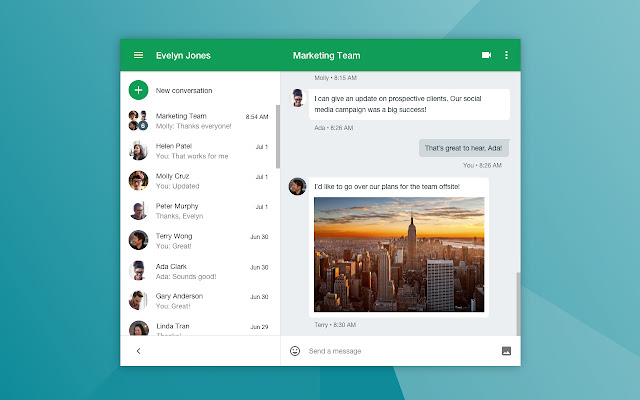
However, there can be events, just like in the case of other messaging apps, where you lose your chats or messages accidentally or you delete them purposely; but later realize that you need them. In this article, you will learn how to recover deleted Hangouts (Google Chat) messages.
So, let’s start without further ado.
Where Are Google Hangout Chats Saved?
Google Hangout chat conversations are saved on your Google account. When you sign in to your Gmail account, you can search for your chat logs either by clicking on the chats on the left sidebar by clicking more or by typing “in:chats” on the search bar.
When you open the chats tab on your Gmail account, all your chat history will appear on the tab that shows the individual’s name with whom you have had a conversation using the Google Hangout chats. You can also find a particular person’s chat history by searching their name on the search bar on the top.
You can easily distinguish the emails and the chats sent by a particular person by identifying the speech bubble icon that will appear on the right side of the person’s name.
Is It Possible to Recover Deleted Hangout Messages on Android?
Yes, it is possible to recover your deleted Hangout messages on your Android phone even if you have not backed up the chats. The Hangout chat messages are not permanently deleted from your Android phone, thus making it easy for us to retrieve them.
Since you can lose your data anytime, I always recommend you to back up your device regularly. If you have forgotten to back up your device then, you can follow any one of the methods that I have explained to retrieve your deleted Hangouts chat on your Android handset.
How to Recover Deleted Hangouts (Google Chat) Messages?
Google Hangouts is one of the widely used messaging applications for personal or professional interaction. It is endowed with features like chatting, voice-calling, and video-calling, which facilitate communications between friends, family members, colleagues, etc.
Just like with other messaging applications, you may lose chats or messages in Google Hangouts. You can lose them unintentionally, or you might have deleted them purposely. However, it is possible to retrieve these chats and messages on this application.
Google Hangouts is one of the very few messaging applications that allow people to retrace and recover their messages easily. For retrieving your lost chats or messages on Google Hangouts, follow any one of the following methods.
Recover Messages From Gmail
As I have already pointed out, your Google Hangouts chats get saved in your Gmail account. So, if you ever lose your messages or chats, intentionally or unintentionally, you can rely on your Gmail account to help you retrieve and recover them.
An important point to note here, however, is that this strategy will work only if you have turned on Gmail for storing Hangouts texts.
Hence, if you have turned on Gmail for storing Hangouts chats, and have lost some of your messages, follow the steps given below to recover them.
- Open Gmail on your preferred web browser.
- Login into your account (the one whose chats are lost)
- Go to the Search bar.
- Type “in:chats” there and hit the Enter button.
- You will get directed toward your Hangouts chats at all times. You can find your desired conversation here.
Recover Hangouts Messages On Android
The other way to recover Hangouts conversations is by using your Android device. Here, you try unarchiving messages which is another security feature that can help you retrieve your lost chats. For using this method, follow the steps given below.
- Open the Google Hangouts application on your Android device.
- Look at the top of the page and search for the menu.
- Find the Archived option there and select it.
- This will take you to the archived chats.
- Select the conversation you’d like to retrieve.
- Tap on the More option.
- Select Options.
- Finally, select Unarchive Conversation.
Use Third-Party Software
Another method to recover deleted or lost Hangouts messages and chats is by using third-party apps and software. However, I would recommend you go for this option only when the above-mentioned methods, i.e., recovery through Gmail or Android devices do not work.
This is so because although many data and chat recovery software are available on Google Play Store and iOS store, they may cost you some money or may turn out to be ineffective.
Recovery through Gmail is so far the best option to go for when you lose messages and chats on the Hangouts app. Hence, I would highly recommend turning on the messages recovery option on Gmail, so that this option can work.
Still, below is my tried and tested third-party Hangout messages recovery tool.
1. DroidKit – Best Android Data Recovery Tool

If there’s one good-going third-party software that you can use to recover deleted Google Hangouts messages, with a few basic clicks, it’s DroidKit.
This app has amazing features, beyond recovering just lost messages; it can recover lost pictures as well that too without root.
It can remove Gmail Account and Lock screen on Android devices, and can also upgrade the operating system for Android devices. Further, it can fix system issues, and clear unneeded files and junk systems to speed up your phone.
To recover messages using DroidKit Recovery Tool, follow the steps given below.
- Download and launch this app from your App Store.
- Look for the Extract Needed Data option.
- Choose From Google Account.
- Select the messages or call logs, which are the data that you wish to recover. Then, click Start.
- Sign in to your Gmail account.
- Choose the backup version you need.
- Check the messages saved there.
- Recover the desired data on your preferred device – phone or computer.
Frequently Asked Questions (FAQs)
Ans: Permanently deleted chats from Google Hangouts can be recovered from Gmail. You need to sign in to your Gmail account and type ‘in:chat’ on the search bar there. All the chats will appear.
Ans: Yes, it’s possible to recover deleted Google Hangout messages or chats. Losing messages on a messaging application is a common occurrence. Messages and chats can be lost or deleted on Google Hangout as well. However, they can be recovered even if chats are not backed up.
Ans: The conversations that you have over Google Hangout get saved on your Google Account in the form of chats. You can look for them by signing into your account, and then searching for chat logs on the left sidebar.
Conclusion
In this article, we learned some features about Google Hangouts, where its chats are saved, if it’s possible to recover them once deleted and if yes, then how. So, yes, it’s possible to extract deleted chats. To do so, I discussed three ways – through Gmail, using your Android device, or third-party apps.
Recovering chats from Gmail so far is the best option to do so.
So, if you’ve any doubts related to how to recover deleted Hangouts (Google Chat) messages, feel free to reach out to me in the comments below.
You Might Also Like:



