Do you love listening to songs on Spotify? If yes, the thought of how to check the total view count of songs on Spotify must have struck you. So, here I’m with the top ways to do so.
Founded by Daniel Ek and Martin Lorentzon on 23 April 2006, Spotify is one of the renowned audio streaming platforms with over 406 million monthly active users (MAUs). Besides its soul-filling collection of songs from your favorite artists, its app stars several built-in features to further enhance your musical evening.
From crossfade and transitions to audio customization, Spotify has got almost every base covered. What’s more? You can even global stream music or podcasts online on the platform by paying a small premium fee.
Now, if you are a regular user of Spotify, you might wish to know the total view count of your favorite songs. There are several ways by which you can check this. This article contains answers to such questions, such as how to check the total view count of songs on Spotify along with other information of your interest. So, let’s start.
How To Check Total View Count Of Songs On Spotify? For Both Listeners & Artists
Before we get to the third-party services to view Spotify statistics, let’s discuss the built-in method to check the total view count of songs on Spotify. Following are some of the ways.
Check Total View Counts As A Listener On Spotify
If you’re a regular listener of Spotify songs, here are a few steps to check the total view count of its songs.
- Open Spotify on your preferred web browser. Alternatively, just launch the Spotify app.
- Tap on the search bar and enter the name of the artist you’re looking for. Hit the Enter key to view the results.
- You’ll see the profile of the artist on your screen. Tap or click on the artist’s profile.
- You’ll see the total view count of their songs on the right side of the screen under the Popular section.
If you’re an artist on Spotify, you can also keep a track of how popular your creations are on Spotify by checking their total view count. Read on to know how.
Check Total View Counts As An Artist On Spotify
As aforementioned, an artist can also check the total play counts of their songs. You can see the view count by accessing the Spotify for Artists dashboard.
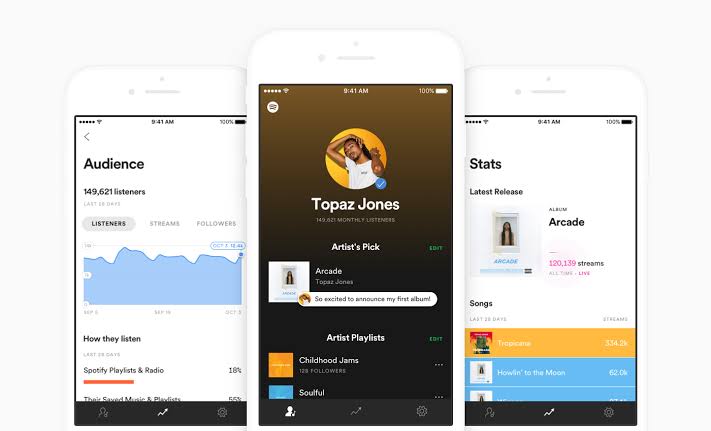
In fact, unlike the listener which only shows the number of views, the artists’ dashboard can be used for lots of great insights and statistical data.
For instance, it also gives you an idea about your audience, such as with which song they are connecting the most.
But to have access to the dashboard, you need to be an artist first. Non-artists can’t access this dashboard.
So, these were the two ways to check the total view counts on the platform itself. But, we’re aware that there are third-party resources used for every platform online. These can also help you in checking the Spotify stats.
4 Third-Party Resources To Check Spotify Stats
Following are the top-ranked third-party resources to check Spotify statistics for a deeper analysis, irrespective of whether you’re a listener or artist.
Stats for Spotify
Stats for Spotify is the most basic website that provides you with tons of Spotify stats. From this single website, you can check the following.
- Top tracks on Spotify
- Your charts
- Top artists
- Top tracks
You can easily use Stats for Spotify by following the steps mentioned below.
- Log in to your Spotify account on your device.
- You can easily see your favorite artists, songs, and genres, all the time.
- Open the Top Track Page and scroll down at the bottom of it.
That’s it. You can click on the artists to see the stats.
As this is a third-party tool, there are high chances of it being crashed most of the time. Therefore, if you see a prompt on the screen stating “Servers are currently experiencing a lot of requests” while opening the page, just retry again until it works.
Spotify Wrapped
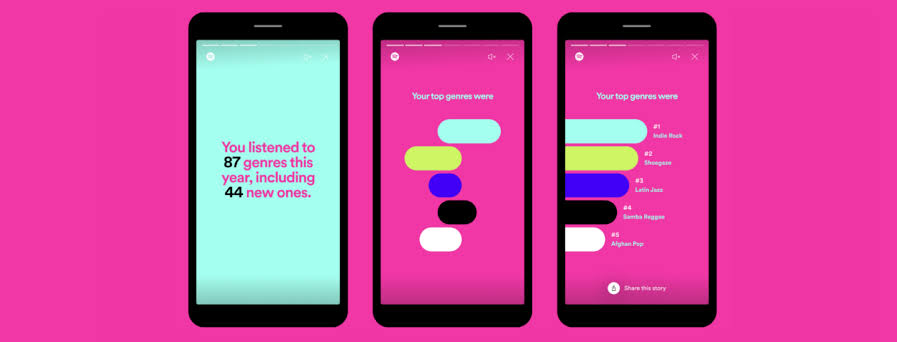
Spotify Wrapped is another cool feature that shows you the stats regarding the songs, playlists, and genres over the last year. The best thing about this is that you don’t have to do anything extra for this; it appears on the Spotify app only. You can also share the stats with your friends and family over other social media platforms.
But this cannot be used on a website on any web browser. It will only pop up in the app. You see the stats in the form of cards or like Instagram stories on the page. And in case it won’t show up, the basic reason might be that you haven’t listened to enough music or you haven’t been on the platform for over a year.
ICYMI, the latest Spotify Wrapped 2021 is already out!
Obscurify

Just like any other third-party site, Obscurify also shows you the stats related to the activity you have done on the platform. Along with this, it will also compare the Obscurify of your taste with others. It also shows you the list of songs and artists that no one listens to but you do.
It will tell you the moods of the songs you play the most, under the ‘Moods’ section and compare them with the others.
Receiptify
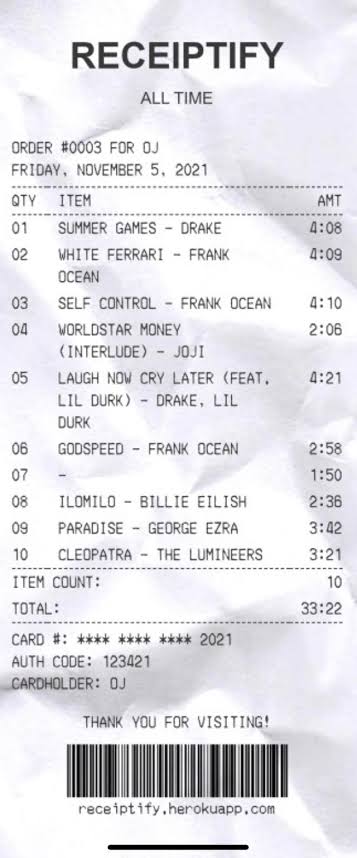
Receiptify is another application that prints out the receipts containing the stats of songs you listened to the most. This receipt contains all of your favorite songs of all time. And the great thing is you can share this receipt on different social media.
Frequently Asked Questions (FAQs)
Ans: If you are using Spotify on App then there is no way you can see how many streams every song has on Spotify. But if you are using the platform on the website you can surely check it.
Ans: If you have listened to the song for 30 seconds or more, then, Spotify Count Streams on repeat. But if you are listening to the songs for less than 30 seconds, then, it won’t count.
Ans: Spotify Wrapped provides the personalized statistics of the songs you have listened to over the year. Along with this, it also provides you the data of playlists of the artists you have played globally the maximum over the year.
Ans: No, there is no way you can see the number of views on Spotify as it does not support this option.
Ans: Yes, Spotify counts offline minutes and your listening statistics.
Conclusion
So, here you go. That’s how to check the total view count of songs on Spotify. There is no accurate reason why you would want to check the count. Sometimes, there might not be any reason. But whatever, it’s no harm to learn a few things about the platform you use. You can try the ways on Spotify and if they won’t work, a third-party option is always available.
Except for Spotify, there are other similar platforms as well providing the same services. But still, Spotify has managed to shine among all of them due to the excellent access to its content library. You can also enjoy it for free, but to have full access to it you surely need to buy the premium.
You Might Also Like:



