Do you often delete your Tinder chats and end up wondering how to recover deleted Tinder messages? If yes, I’ve got you covered.

The concept of online dating isn’t new. It has been here since the late 2010s and the pandemic has only given a huge push to the concept with more youths switching to the internet dating from the usual one. To accommodate every youth, there are several dating applications available online. And Tinder is such an app. This app is a great place to meet new people and start dating especially if you are an introvert.
On Tinder, you can choose the right person to date with a few clicks, or say, a right swipe. This allows you to chat and call the person you like. However, messaging is more common than calling since most users don’t feel comfortable on the call.
Now, most users often delete their chats and other messages out of hesitancy and later search for ways to recover them. Are you one among them? If yes, read on as I discuss how to recover deleted Tinder messages and more in this article.
Is It Possible To Recover Deleted Tinder Messages?
The answer to this question is a YES. It’s possible to recover deleted Tinder messages. However, note that the recovery process isn’t straightforward and doesn’t guarantee the desired results in most cases.
Just like other platforms such as Twitter, Snapchat, and Facebook, Tinder allows its users to download the complete account data. Now, the main problem is this data may or may not include the messages you may be looking for. Thus, there’s less probability of recovering all Tinder chats and messages by this method.
However, the availability of data depends on various factors and might not necessarily be the same for everyone. Hence, you can go ahead and request a copy of your Tinder data.
How To Request A Copy Of Your Tinder Data?
Following are the steps that will help you in recovering your Tinder data.
- On your device, open Google Chrome.
- Copy-paste this exact text in the search bar – How do I request a copy of my personal data? Hit the Enter key.
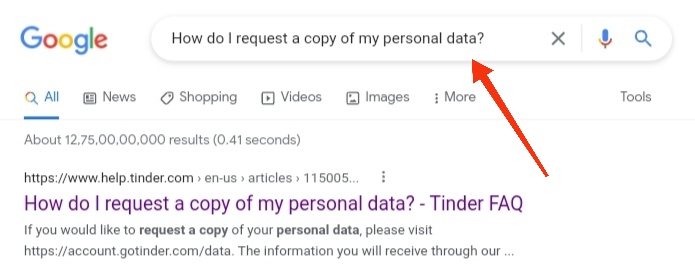
- On the results page, the first result will be www.help.tinder.com. Click on this link.
- Once the link is opened, you’ll be taken to another page. On this page, you will find another link which is https://account.gotinder.com/data. Click on it.
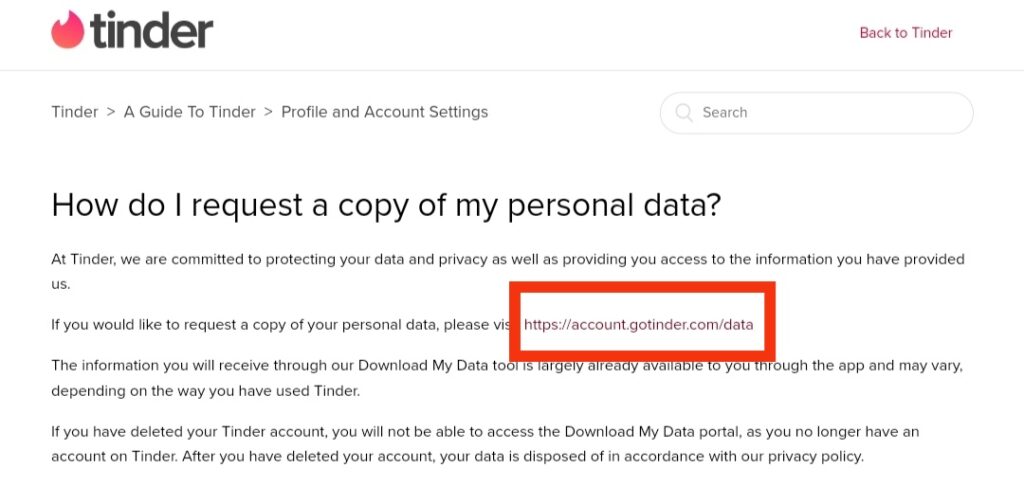
- After that, a new page of Manage My Account will appear on your device.
- Now, you need to log in to your Tinder account with the help of your Google account, phone number, or Facebook account. Pick anything from this option of your choice.
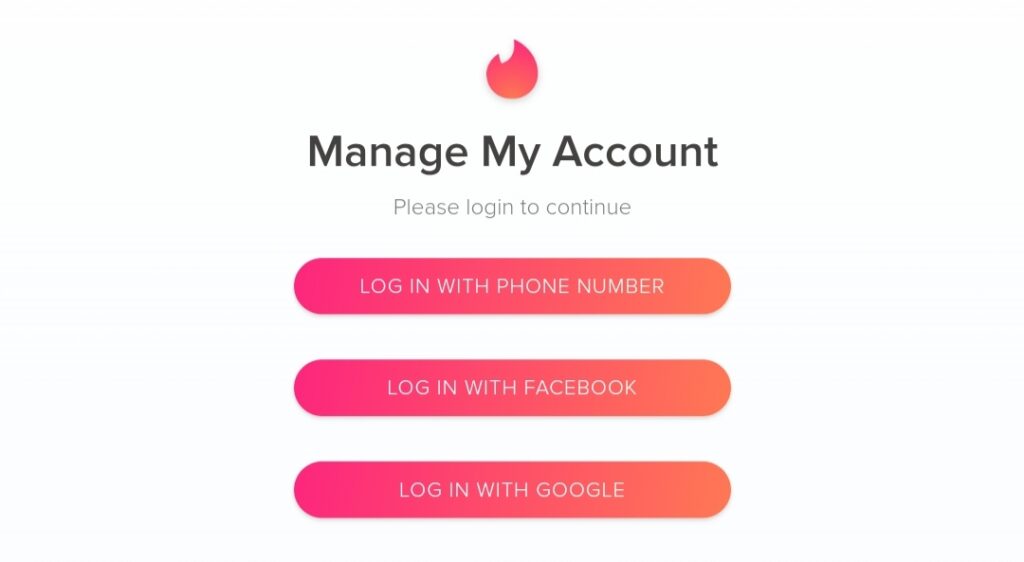
- After you logged in, the tab will be open on the screen with Download My Information.
- Under this, there will be a reddish button displaying the same text in all caps. Click on the button to go to the next page to complete the process.
- Now, provide the email on which you want to receive the link to Tinder’s recovered data. This email needs to be re-confirmed to be more secure.
- After entering the email twice, you have to submit it by pressing the red Submit button.
- That’s it.
After this, you will be on the last page of the application. It will tell you that You’re all set.
After completing these steps, it might take a few days (preferably 1 or 2 days) for the link to appear in your mailbox. Till then, Tinder will ask you to log out of your account. It will process all the data on the app and then send you the link. Just have little patience and a lot of hope that the message(s) you are looking for is present in the recovered data.
These are the general steps to recover deleted Tinder messages on your computer. However, things work differently on iOS devices. So, the next query might be how to recover deleted Tinder messages on an iPhone. Don’t worry! In the next section, I have covered it all.
How To Recover Deleted Tinder Messages On An iPhone?
As mentioned above, there is no 100% guarantee that by following the above steps, you will be able to recover the deleted messages on Tinder. Although you can try and there are chances you get it, then again, if you are eyeing a particular message, there are fewer chances you can recover it. But still, there is no harm in trying. Right?
All the above steps can be used for recovering the data of Tinder on any device, Android or iPhone. However, iPhone users have a little advantage over Android users. This is because the former has another option. This option is less tedious and easier because most the users back up their application data on iCloud. If you are also among these users, the process of recovering messages can be done in minutes by following one step.
That single step involves installing an app called Backup Extractor on your iOS device. With the help of this app, you can restore the deleted Tinder messages. The only con of this process is that there are high chances of permanently deleting the original files of the app. To avoid such a situation, you can use another tool called JoyoShare iPhone Data Recovery tool.
Frequently Asked Questions (FAQs)
Once you delete your Tinder account and messages, all the matches will be deleted automatically. And if you decide to come in the future, those old matches or chats will not be available in the app. All the previous information will be gone.
If someone has deleted their Tinder account, all their information will be gone. There’ll be no profile picture, no matches, no locations, etc. In short, everything on the account will get wiped off permanently.
Yes, of course, the app will send you a notification stating a particular person has taken screenshots.
There is no direct way by which you can search if your BF is on Tinder or not. But you can do one thing. You can check his phone if he has installed the app. If yes, then you can check the app if there are any relatives or friends on the app with him. After this, you can directly ask him or his friend about this. Hence, there is no technical way to do the process.
There is no exact number or answer to this question as the number of bots tends to change constantly. But to give a round figure, there are around 10,000 bots at any given time to help you with different features on Tinder.
Conclusion
Hence, there shouldn’t be any confusion about if or how to recover deleted Tinder messages on a PC, Android, and iPhone. The process is simple yet not very satisfactory. To avoid going through the process of recovering deleted messages, I will suggest you do not delete any important data or messages from the app in the first place.
Because in case you have recovered the data and still could not find the message you are looking for, then there is no possibility of recovering that message. Also, iPhone users should be a little careful while recovering data directly from iCloud.
You Might Also Like:





