Are you wondering how to transfer Google Play Balance to a bank account or Paytm wallet? This article will answer your question.

With unlimited apps, movies, and eBooks available on the Google Play Store, it has become everyone’s favorite and easily accessible spot to download authorized applications onto their smartphones. You would agree.
However, did you know that you can also earn free rewards and credits on the Google Play Store by answering survey questions? These rewards and credits are usually stored in your Google Play Balance. And can be used to purchase paid apps, movies, and eBooks.
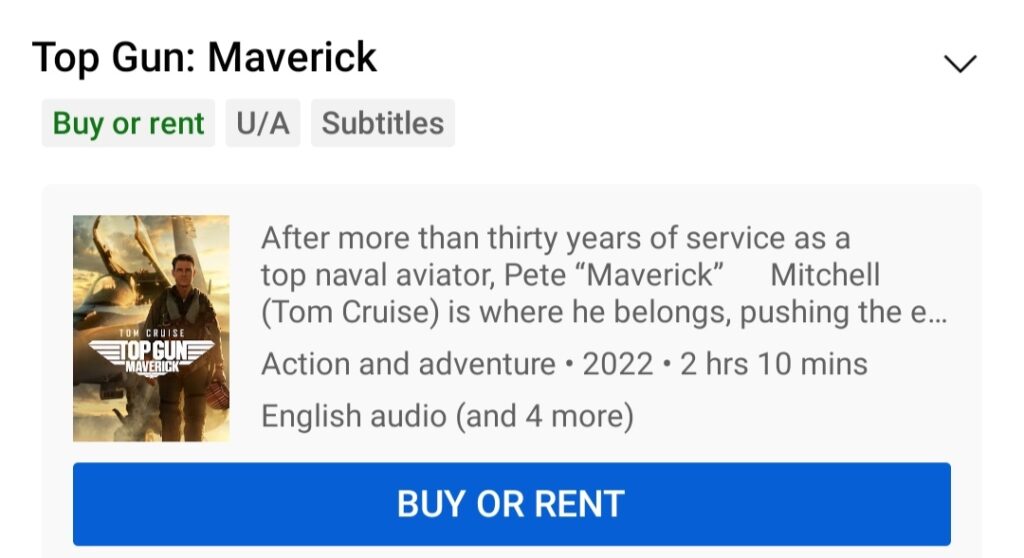
That does not stop here. You can even transfer Google Play Balance to a bank account or Paytm wallet if you feel that you are not making good use of that digital money.
In this article, I will explain how to transfer Google Play Balance to a bank account or Paytm wallet. Moreover, I will discuss three third-party apps to help you transfer them if the standard method doesn’t work for you.
So, let’s start without any further ado.
What Is Google Play Balance & How Does It Work?
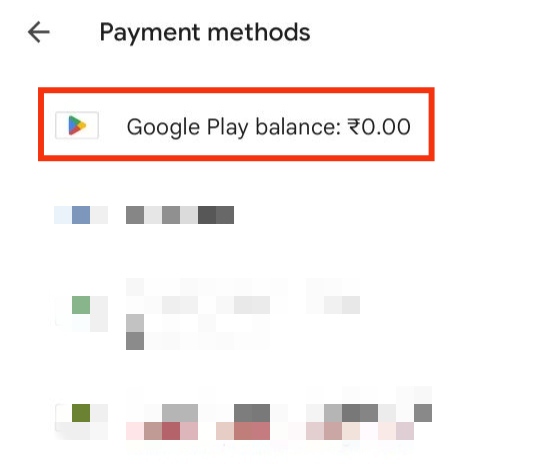
Before learning how to transfer Google Play Balance to a bank account or Paytm wallet, let’s understand what Google Play Balance actually is.
Besides free gaming apps, social media apps, and movies, you’ll also come across paid products on the Google Play Store. To watch those movies or use any of those apps, you will have to spend some amount of money noted beside it.
Many of us avoid these applications and choose the free ones instead. But if you are looking to purchase these products from the Google Play Store, it is straightforward. It is very similar to the online shopping you do to buy other items.
So, to do this, you need to give your affirmed bank account number or your UPI address on the Google Play Store. Then, you can utilize any of the payment processes to purchase these products.
But if you do not like to spend your money to buy gaming apps or movies, you can use your Google Play balance here to purchase them.
Google Play balance is the credits that you can earn by:
- Redeeming gift cards and gift codes from Google Play
- Using promo codes
- Redeeming play points you receive from play credits, and so on.
Can I Transfer Google Play Balance To A Bank Account Or Paytm Wallet?
No, Google doesn’t let you directly transfer your Google Play Balance to your bank account or Paytm wallet. However, using a third-party app, you can revoke your Google Play Balance.
But, when using these apps, there might be a small service or transfer fee involved.
The processing fee will be charged from your google balance which will be a significantly less percentage, and the rest will be easily transferred to your preferred bank account.
How To Transfer Google Play Balance To A Bank Account Or Paytm Wallet?
You can follow these steps to transfer your Google Play Balance to any of your preferred wallets or bank accounts.
- Install the third-party app on your mobile phone.
- Open the app and register yourself on it to sign up.
- Next, buy a token equivalent to the money you want to transfer from your Google Play Balance to your preferred wallet or bank account.
- Beneath the token price, the processing fees will be displayed for the transaction.
- Once bought the token, the convert button will be enabled.
- When you tap on it, the purchased token page will be visible to you.
- Then, click the Convert button and select the payment method, such as PayPal, Paytm wallet, or bank account.
- The total amount will be transferred to your chosen payment option within 10-15 working days.
The third-party app might ask you to pay a maximum of 20% (this might vary according to the app) of your amount as a transaction fee.
How To Transfer Google Play Balance To Another Account?
Google Play Balance cannot be transferred, and it is not possible to move it to any other Google Play account also. However, it is possible to transfer your kid’s Google Play balance to your family administrator’s account.
To transfer the Google Play Balance for your kid’s account to your family administrator’s account, select “Transfer Pay Balance” and complete the form to finish the procedure.
If the “Transfer Pay Balance” option is not visible to you, ensure that you have signed in to the correct Gmail account.
3 Best Third-Party Apps to Transfer Google Play Balance To A Bank Account Or Paytm Wallet
Here are a few apps I recommend you use if you want to transfer Google Play Balance to a bank account or Paytm wallet.
1. QxCredit

The QxCredit was developed by the redr0b0t, which can help you transfer your Google Play balance into cash. The app cannot transform the Google Play Balance into actual money as it will only transform it into digital funds.
You can utilize any of the payment choices that are provided on the app to get digital cash.
When converting your Google Play Balance, it is necessary to know that
- Google will deduct 30% of the balance
- Another 6% will be deducted from the handling charges
- QxCredit will take 4% of the balance
So, whenever you try to convert your Google Play Balance, you will lose 40% of the amount and get only 60% of the entire balance.
The amount will be transferred within 72 hours to your selected payout procedure.
2. Rewards Converter India
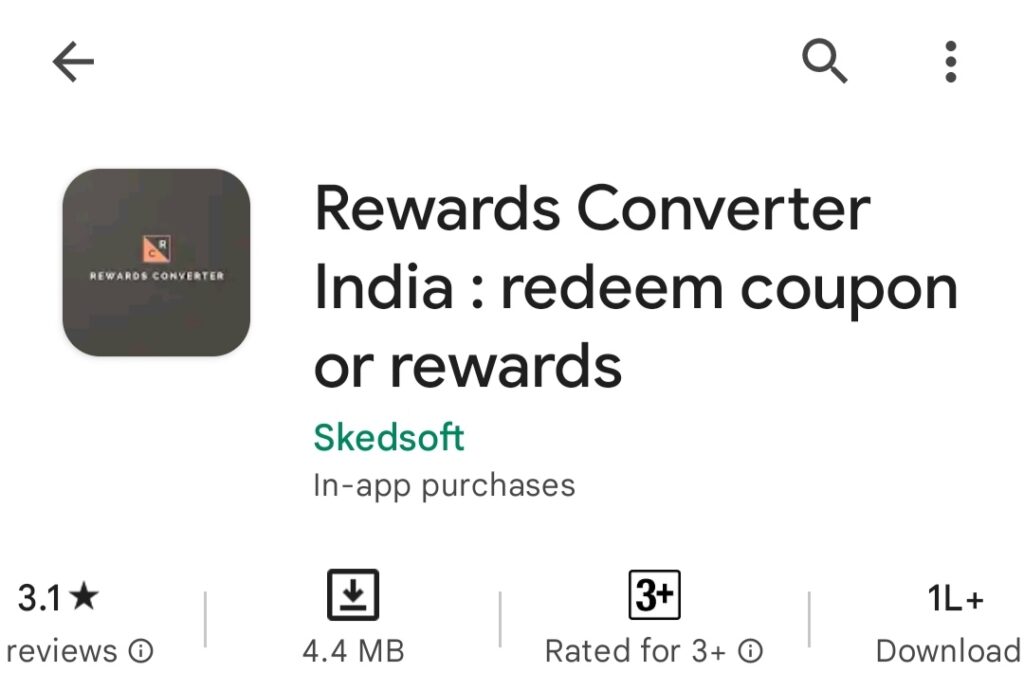
The Rewards Converter India was developed by Skedsoft, which helps you in exchanging, redeeming, or converting the rewards or the credits that are available on your Google Play account.
The credits and the rewards that you want to redeem can be transferred to your verified UPI ID. It will take about 3-7 business days to reflect the amount on your selected payout method.
If it is a vast amount, then it might also take up to 2 weeks to be transferred.
3. Taski
Developed by Taskiboon Publishers, Taski is a beautiful app that helps you to convert the Google Play Balance into actual money and will transfer the funds to your bank account.
You can also use other UPI alternatives, such as Amazon Pay, Google Pay, or Paytm.
The amount can be transferred to your regional bank account by filling in the necessary information and verifying your bank account. The only issue with this platform is that they change your 10% of the Google Play Balance for every transaction or conversion that you make on the app.
How To Use The Google Play Balance?
The best way to use the Google Play Balance is to buy premium elements, in-game money, or in-app investments.
Here are a few ways in which you can make use of your Google Play Balance:
- It can be used to purchase any gaming apps or other social and entertaining apps that are available on the Google Play Store. eBooks are an option as well.
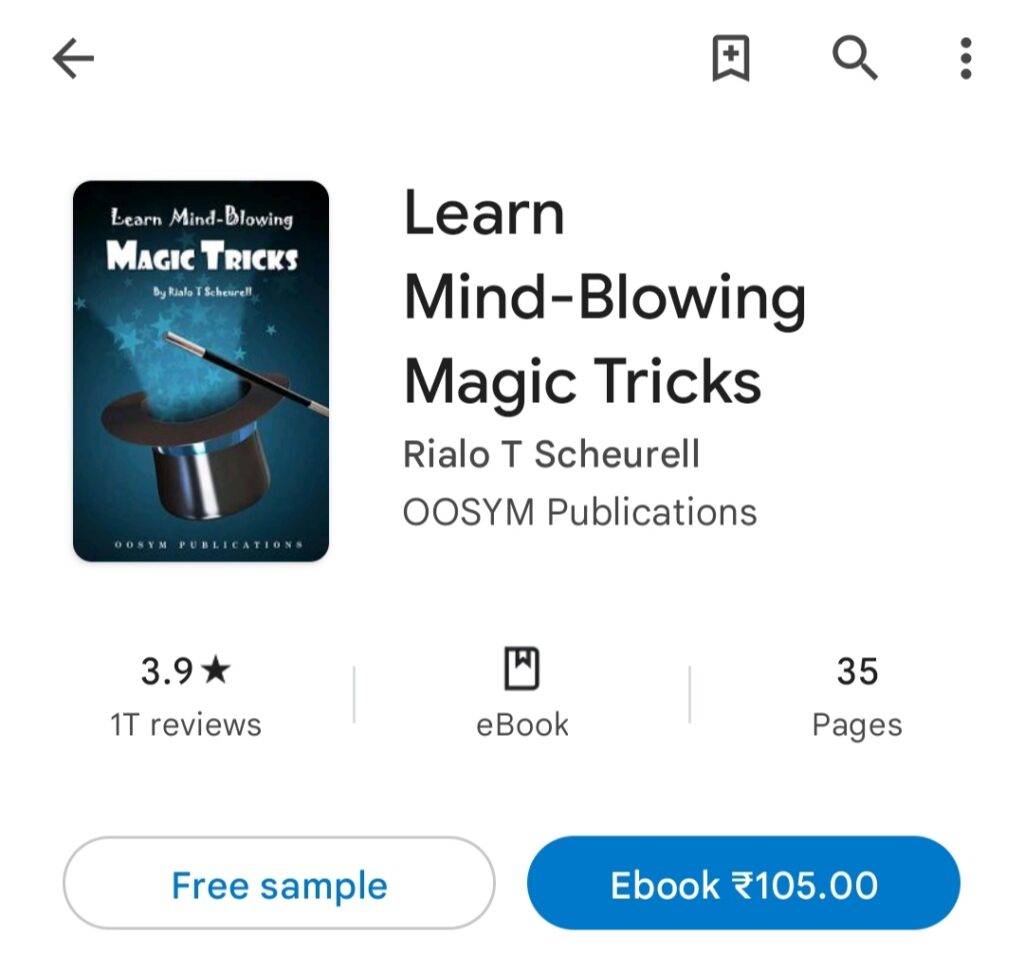
- Search a gaming or other entertainment app and select the “Buy” button.
- It can be used for in-game purchases or in-app investments. A few games and apps provide their users with coins. These coins enable them to keep using the app.
- YouTube is also a product of Google. Thus, the Google Play balance can also be used on YouTube to purchase subscriptions and movies.
- If not, the Google Play Balance can also be transferred to your preferred digital wallet or your bank account.
Conclusion
So, here you go. I hope this article has helped you know about Google Play Balance and how to use and transfer Google Play balance to a bank account or Paytm wallet.
Though these unofficial solutions sound good, it is always best to stick to the authorized methods. The Google Play Balance can be used on the Play Store, so utilize this only when it is highly urgent.
Frequently Asked Questions (FAQs)
Ans: No, it is possible to transfer your Google Play Balance to your Google Pay account directly. However, it is possible to share by using any third-party convert apps I have recommended above.
Ans: Yes, you can transfer your Google Play Balance to your bank account using any third-party convert apps recommended above. However, you will have to pay a specified transaction fee for it.
Ans: The Google Pay Balance is used for purchasing:
1. Social and other apps
2. Gams
3. Movies
4. eBooks
5. Digital content
You May Also Like:



