Are you trying to log into your Netflix account on your brand new smartphone or iMac? Are you trying to recall your last Netflix password but can only guess it? If you answered YES to both these questions, you’re not alone. Almost everyone out there on Netflix has gone through the above tricky situation and wondered how to see Netflix password while logged in on another device.

Spilling the beans upfront, there is no built-in feature in Netflix that can help you know your password, be it the mobile app or website. However, there are certainly other ways to help you out.
Read on to know how to see Netflix password while logged in and other useful things in this regard.
How To See Netflix Password While Logged In?
Yes, I agree with what I just said above that there’s no specific way to know your Netflix password from its app or web version. However, I didn’t say it’s impossible! Did I?
You can view your Netflix password from the web browser of your smartphone and PC depending on which device and web browser you mostly use to stream on Netflix.
Here is the step-by-step procedure to guide you through the same.
See your Netflix Password While Logged on to your Smartphone (Android / iOS)
If you use your smartphone’s (Android/iOS) web browser to stream on Netflix, follow these steps.
- Go to Google Chrome on your device.
- On the main screen, there are three vertical dots at the top-right corner of the screen. Tap on it.
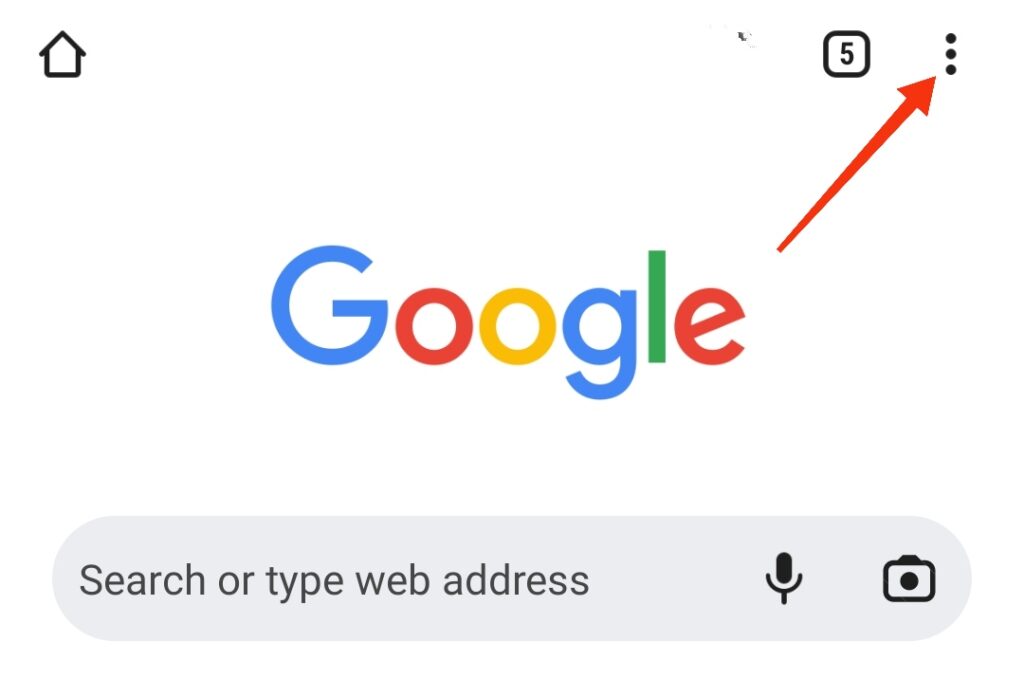
- A drop-down menu will appear. Scroll down the menu and tap on Settings.
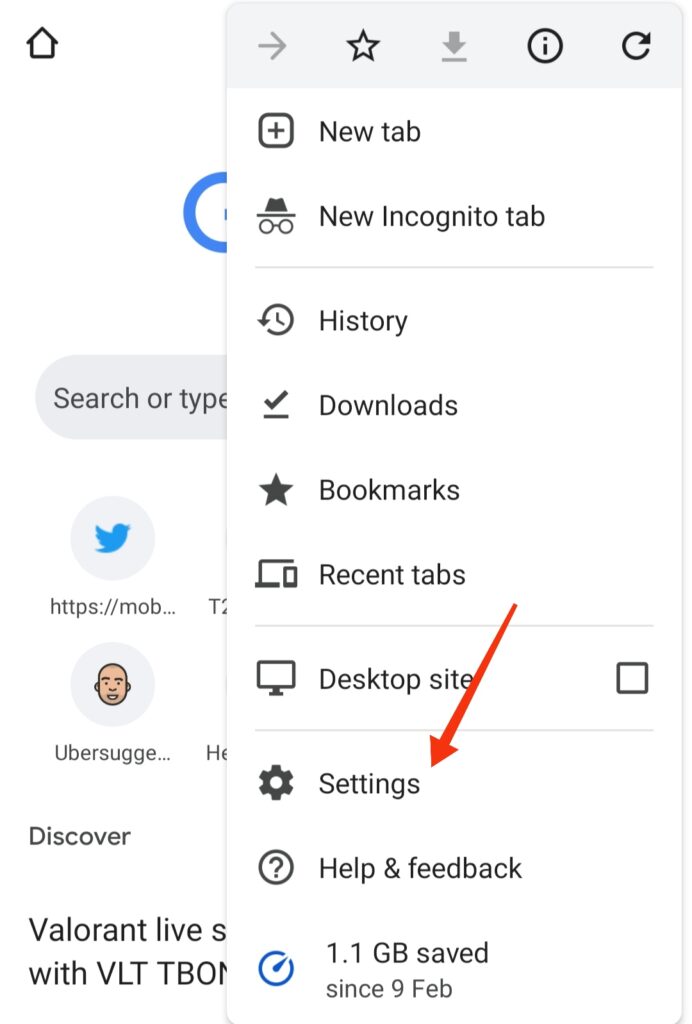
- Under the Basics section, tap on the 2nd option, i.e., Passwords. This will open the Passwords page.
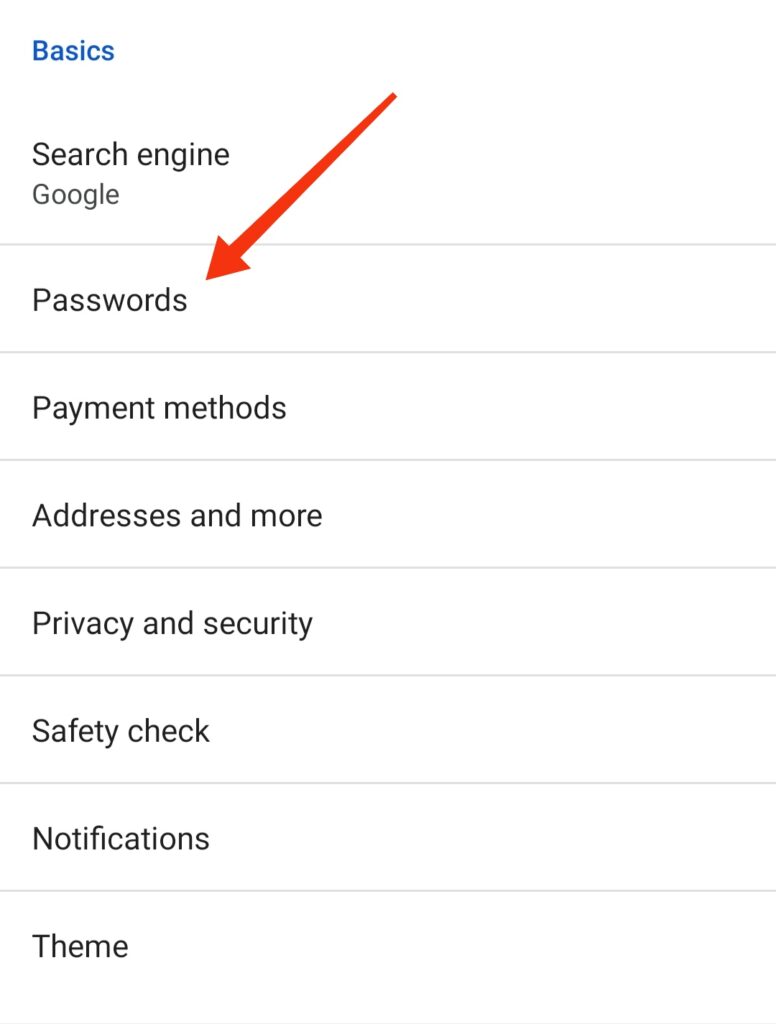
- On the Passwords page, you’ll find all the websites you’ve previously logged into. Find Netflix among the huddle.
- Once it’s found, tap on it, and you’ll be taken to the Edit Password page.
- On Netflix’s edit password page, you’ll find your Username and Password along with two options – copy and view (eye).
- Tap on the View option next to Password to see your Netflix password.
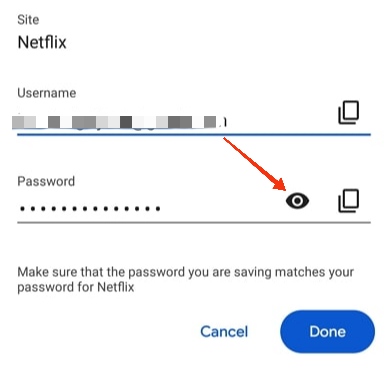
Important tip: To avoid following the above steps every time you forget your Netflix or any other password, I recommend saving them somewhere else on your device for easy access as and when required.
See your Netflix password while logged on to your computer / PC
If you use your computer’s web browser (Google Chrome/Mozilla Firefox/Safari) to stream on Netflix, follow these steps.
1. Google Chrome
The steps to see your Netflix password on Google Chrome on your PC are similar to those on your smartphone.
2. Mozilla Firefox
If you use Mozilla Firefox as your primary browser, follow these steps to know how to see Netflix password while logged in.
- Open the Mozilla Firefox browser.
- Go to the top-right corner of the screen and click on the three horizontal lines.
- You will find the Credentials and passwords option. Click on it.
- In the search bar, enter Netflix and hit the Enter key.
- You will find your Netflix password hidden. To view it, click on the View button.
3. Safari
If you use the Mac browser Safari, these steps are for you.
- Open Safari.
- Go to the top-left corner, click on the Menu option, and choose Preferences.
- In Safari’s Settings, click on Password.
- In the search bar, enter Netflix. You will get your password.
So, that’s how you can view your Netflix password while logged in.
Top 3 Third-Party Tools To Manage Your Netflix Password
Besides using web browsers to retrieve your Netflix password and other details, there are certain third-party tools as well that serve a similar purpose. These are:
1. Bitwarden
Website URL: https://bitwarden.com/
Bitwarden is an easy-to-use password manager for individuals and businesses. It’s both free and paid for individuals and business owners respectively. Furthermore, your password is encrypted to ensure its security so that no one else can access it.
It is compatible with all web browsers – Chrome, Firefox, and Safari. Moreover, individuals can also download its app on their Android or iOS device.
2. LastPass
Website URL: https://www.lastpass.com/
Another cool app to manage your passwords is LastPass. Just like Bitwarden, it has separate pricing for personal and business accounts. Hence, you can pay for either of these as per your preferences.
One of the most useful features of LastPass is its built-in dark web monitoring. That is, it’ll automatically monitor and detect if any of your saved passwords gets exposed to the dark web.
If you don’t like entering the login credentials again and again on every site or app, LastPass’s auto-fill feature is just for you!
3. 1Password
Website URL: https://1password.com/
As per claims, 1Password is the top choice of over 100,000 businesses to secure their most important information – passwords. After a thorough go-through of the service offered, I completely agree with the above claim!
1Password is a completely private, secure, and user-friendly password management tool that is for EVERYONE!
There are both personal and business plans available to choose from. Some of the salient features of 1Password include 24/7 online support, compatibility with all browsers and apps, unlimited shared vaults and item storage, and so on.
For a detailed breakup of features and pricing, I recommend visiting their website.
So, these are the three most comprehensive password managers on the Internet today.
How To Reset Your Netflix Password?
If you’re unable to access your password under rare circumstances or wish to reset it for safety reasons, here’s how to reset your Netflix password on both PC and Android/iOS.
Reset your password on the computer
Follow these steps to reset your Netflix password on your PC.
- Visit www.netflix.com.
- On the top-right corner of the screen, click on the red Sign In option.
- Just under the Sign In option, tap on the Need help? option.
- Enter either your phone number or email ID that’s associated with your Netflix account. You will receive a verification code.
- Once verified, create a new password for your account.
Reset your password on the app
Follow these steps to reset your Netflix password on the app.
- Open the Netflix app.
- On the Login page, tap on the Forgot Your Password option.
- Enter either your phone number or email ID to receive a verification code to change your password.
- Once verified, type in a new password.
Frequently Asked Questions (FAQs)
No, there is no built-in feature in Netflix that lets you know your password if you forget it.
A password management app helps you manage your multiple passwords under the same roof and with complete security. There are tons of options available, however, I fell in love with these three – Bitwarden, 1Password, and LastPass.
To reset your password, you’ll have to visit the Sign In page of Netflix, ask for the verification code on your email or phone number, verify the code, and create a new password to log into your account.
Conclusion
So, here you go. These are the top ways to see your Netflix password while logged in. Moreover, don’t forget to try out the above three password managers, especially if you’re a business owner.
If you wish to reset your password for safety reasons, I have got it covered as well.
Did I miss anything about how to see Netflix password while logged in? Let me know in the comments below. If not, don’t forget to give this article a thumbs up.
You Might Also Like:



