Arguably the best caller ID application for both mobile phone and desktop users, Truecaller is the #1 choice of millions of users as the permanent solution for rampaging spam calls. Besides warning you about spam calls or messages, it helps you with several other features such as flash messaging, smart third-party integrations, call recording, call reminder, and the likes.

In case you don’t know the basic working mechanism of Truecaller, it crowdsources contact details from all its users’ contact books. Therefore, your contact and other details will get listed in the Truecaller database even if you don’t have an online account, provided any other user has saved your number in their contact book and given access to the app.
This, of course, is a type of secrecy breach. Any random user can spot you and misuse your identity to fulfill their illicit objectives. Even if you use Truecaller, the same is inevitable. Thankfully, Truecaller lets people deactivate their accounts and unlist phone numbers to counter such serious issues. If you are wondering how to remove a profile from Truecaller or in other words, how to remove your number from Truecaller, here is a go-to guide. Continue reading to find out some simple hacks that are both safe and secure.
How To Delete A Truecaller Profile?
Truecaller brings several features to your table as discussed above. This, however, takes place at the cost of publicizing your personal details to anyone on the platform. To protect your privacy from being spied on by any miscreant, the best option is deactivating your Truecaller account. To do so, follow these steps.
Deactivate Your Truecaller account
To deactivate your Truecaller account and delete the entire details from the platform, follow these steps.
- Open the Truecaller app and tap on the three vertical dots or hamburger icon on the top right-hand or left-hand corner respectively.
- Click on the Settings option.
- Scroll down till you find the Privacy Center and tap on it.
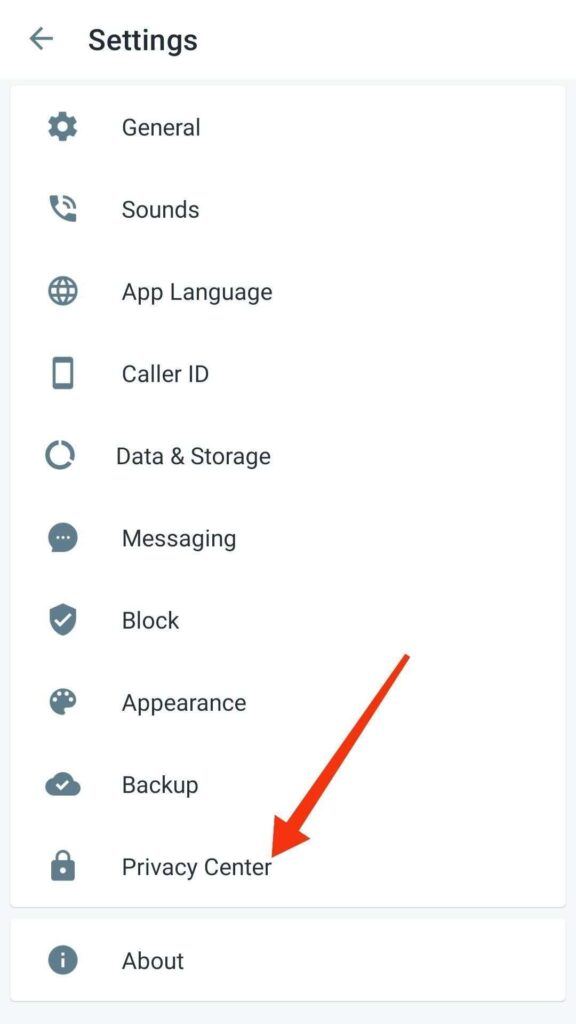
- Under the Privacy Center menu, you’ll have several other settings. Scroll down and look for the Deactivate option at the bottom.
- Click on the Deactivate option.
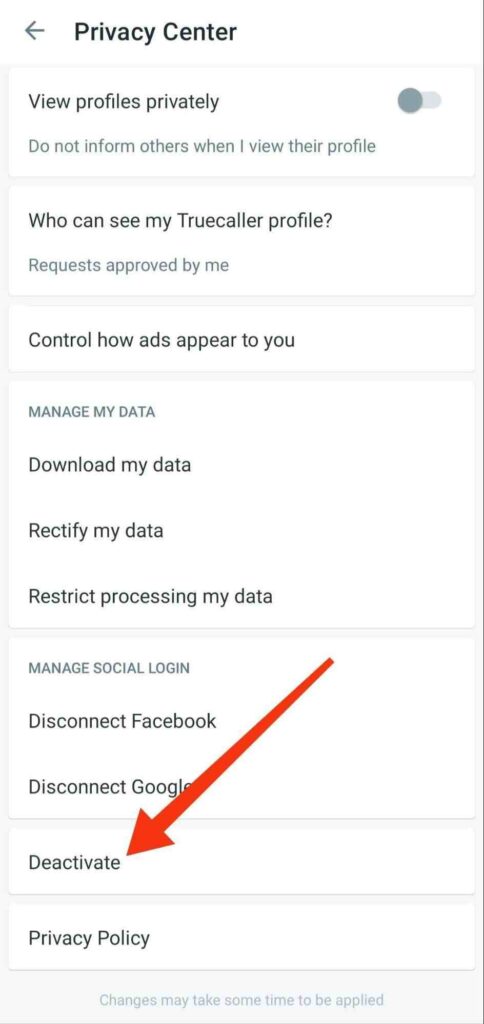
- A confirmation dialog box will appear stating: By deactivating your account, your data will be deleted. Do you wish to continue?
- Tap on Yes.
- Congratulations, your Truecaller account has been permanently deleted.
You will now be returned to the sign-up page if you wish to create any new account on the platform in the future.
Now, it’s worth noting that despite deleting the account, your phone number is still listed in the Truecaller database and accessible to everyone using the platform. To ensure even your number is no longer active in the database, you will need to unlist it. Let’s now understand how to remove the number from Truecaller in simple steps.
Unlist Your Phone Number From Truecaller
To unlist your number from the Truecaller database, you need to follow these steps.
- Visit https://www.truecaller.com/unlisting page which is the platform’s only and official place to unlist any number.
- In the space titled Phone number, enter the phone number including the valid country code in the space provided.
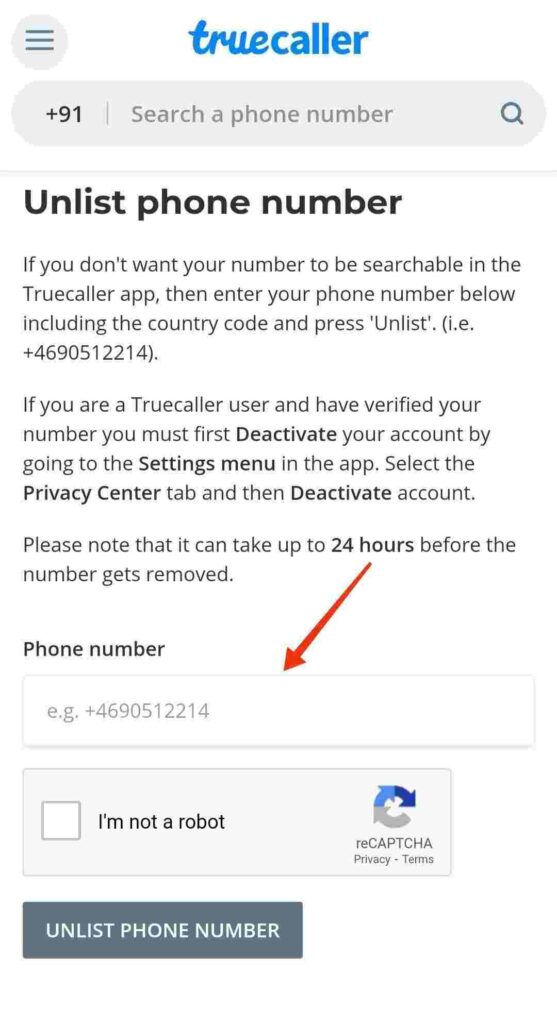
- Verify the Captcha.
- Upon verification, tap on the UNLIST PHONE NUMBER option.
- Note that it’ll take up to 24-hours for Truecaller for your number to get permanently removed from the database.
Your phone number will get permanently deleted from the Truecaller database after this. However, it’s proposed to verify the same with other Truecaller users after at least 24 hours. To do so, simply search your number through the app’s search feature. The only result you would see is No Match Found. This confirms that your number is now inaccessible to anyone on Truecaller.
If you are still facing issues at any point, you might need to contact Truecaller to get the things sorted. You can either reach out to Truecaller at [email protected] if you hail from EU/EEA/UK, or [email protected] if you reside in any other country.
How To Hide Your Identity Without Deactivating Your Truecaller Account
To hide your identity on Truecaller without deactivating your account, here is a quick hack.
While you are signing up for Truecaller, there are multiple options to create an account. For instance, you can connect your any social media profile such as Facebook or let Google do the job. This will transfer your details to the Truecaller – something not recommended.
Instead, complete the entire process manually. Furthermore, skip the email section and enter any random name in the “Name” box to hide your real identity. By doing so, all of your details will not be disclosed to anyone on the platform.
Frequently Asked Questions
Your number is still visible on your device as it is still locally stored there. By removing it, it won’t reappear anymore. To do so, clear the history or cache the memory and try again.
Truecaller lets its users tag any strange or unknown number as Spam. Hence, if multiple users tag any number as spam, it will automatically get added to the spam database. To get it out, you must contact Truecaller for assistance.
To protect its users’ privacy by disallowing anyone to misuse their details including the phone number, Truecaller rolled out the unlisting feature that permanently removes a number from the company’s database.
You can either reach out to Truecaller regarding your account deactivation at [email protected] if you are from EU/EEA/UK, or [email protected] if you reside in any other country.
Conclusion
Although Truecaller is the world’s most popular caller ID app, its entire range of exclusive features comes at the cost of your privacy as elaborated throughout this article. However, the company has been on the front foot to overcome this.
To protect its users’ privacy whether they are active or inactive on the app, Truecaller allows them to delete their account and unlist their number from the database (if they wish) in a few simple steps. You can follow the above methods and enjoy your unbreached privacy.
You Might Also Like:



